2023-05-10
We are pleased to announce the release of Scroll Viewport 2023-05-10 which is a feature, improvement and bug fix release.
In this release we introduce several new options, including a new ‘article pagination’ option and support for ‘wide’ and ‘full width’ page layouts. To make it easier to stay up to date with all these new things we release for the app, we’ve also embedded a new ‘What’s new?' section into Scroll Viewport which will flash up whenever we release something new.
Skip to the ‘Highlights’ section to learn more about all these new features.
Finally, we also made several bug fixes and some small improvements. For example: We’ve made breadcrumbs more accessible, we have added support for Lucidchart diagrams and the page tree is now collapsed by default if no items are listed in the article navigation. That way your content can take more prominence on the page.
Highlights
Add Pagination to your Articles
You can now programmatically include links to ‘previous’ and ‘next’ pages to the bottom of all your articles.
This additional navigation element can help you better guide your site visitors through the content, especially if your content should ideally be consumed in the order defined by the article navigation.
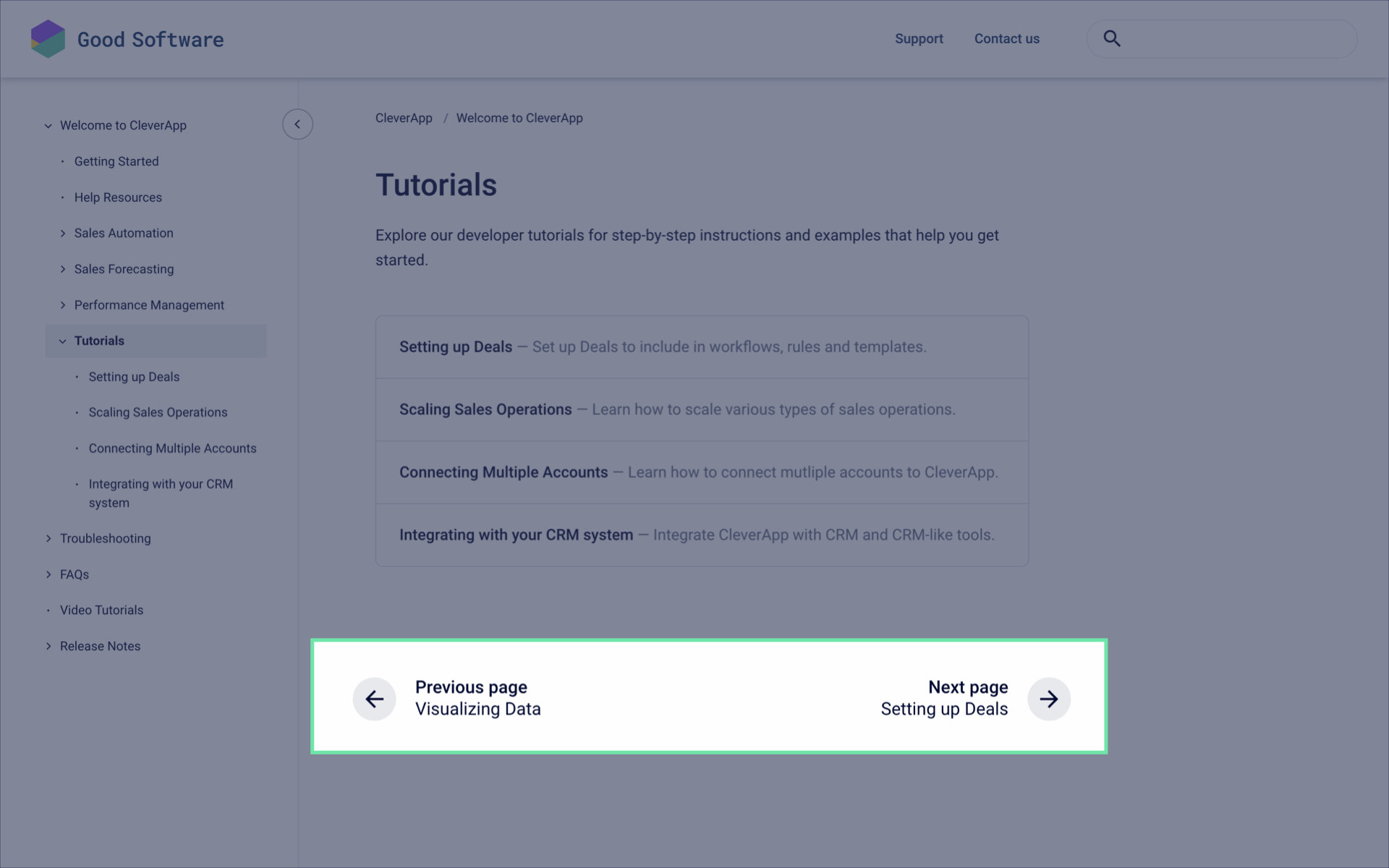
You can enable article pagination from the theme editor: Go to Edit theme → Templates → Article. From here, select ‘Article pagination’ and save your settings before updating your site again.
Learn more about your options to customize the article template.
Control the Width of your Page Layouts
In one of our last releases we made it possible to increase the width of tables in Viewport articles. Now, we’ve also enabled this option for Confluence page layouts!
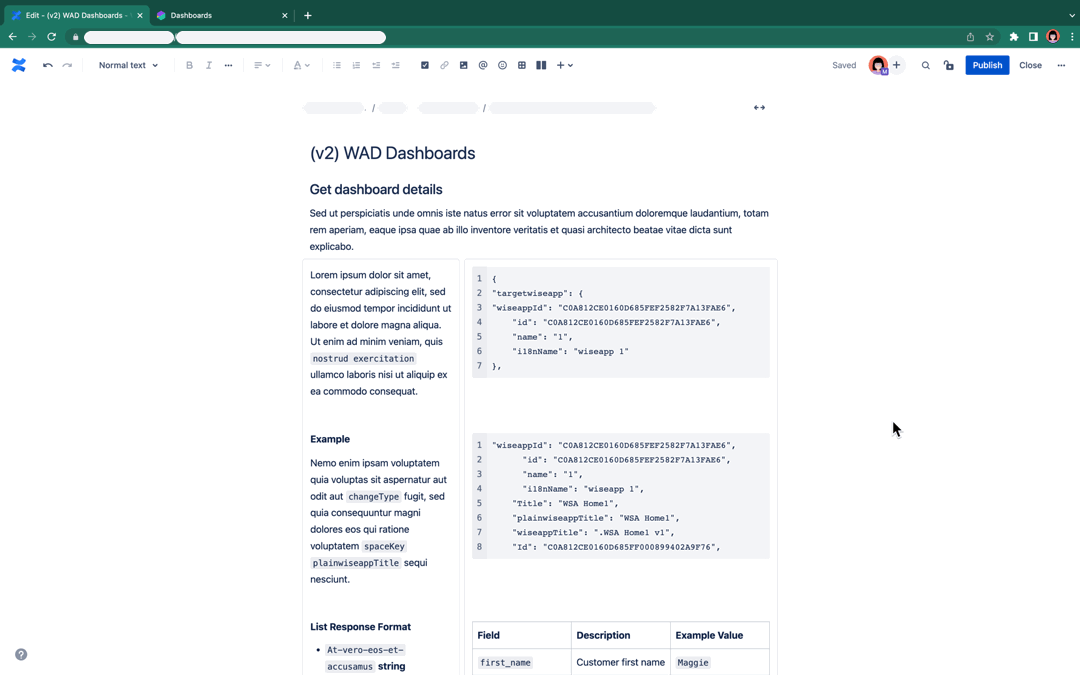
You can choose between the default width, ‘wide’ or ‘full width' in the Confluence editor when inserting page layouts. You will then see this width reflected in the Viewport site (slightly adjusted to fit the Viewport articles).
With this change, we are now also supporting Confluence’s ‘three columns columns with sidebars’ layout option.
Find out What’s New in Viewport from within the App!
Always wondered how you could best stay on top of all the changes and improvements that we ship to Scroll Viewport?
Whether you’re curious or making sure that you’re making use of the latest and greatest features in the app, a report of the recent updates is now just a click away!
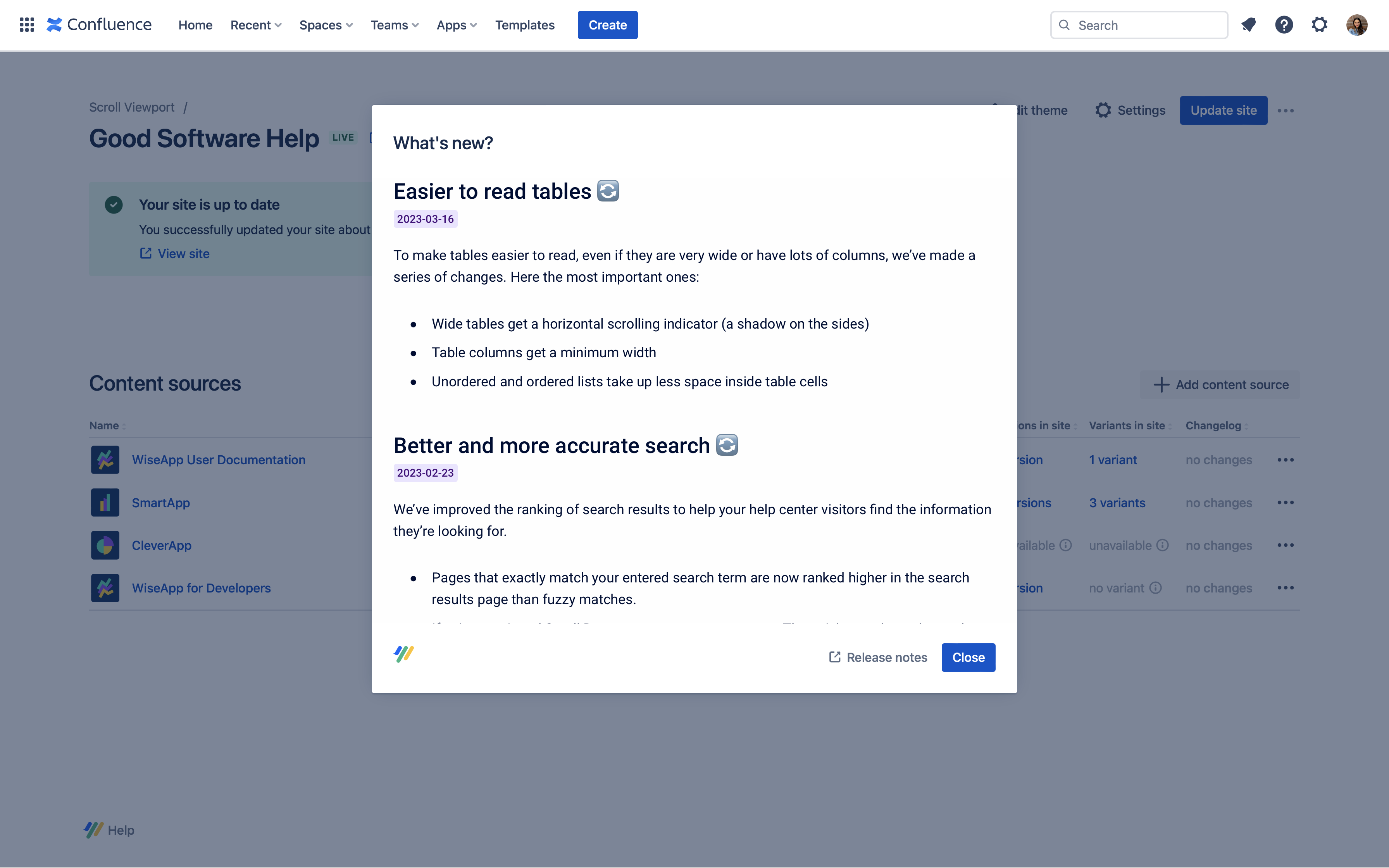
To reveal the dialog, from your site’s detail screen, go to the ••• menu and click ‘What’s New?'. The button will blink in purple whenever a new version is released.
The ‘What’s new' view will provide you with out a summary of the most impactful updates to Scroll Viewport. From this view, you’ll be able to quickly navigate to the release notes pages in our help center for all details about the changes.
Did you know? The ‘What’s new' dialog was implemented using Viewport’s in-app help feature. Learn how to Embed In-App Help to create a similar experience for the users of your app!
Improvements
This release contains the following improvements for:
Bug fixes
This release contains the following fixes for:
