Workflow Overview
This page gives an overview about the required steps to export your content from Confluence to the wanted export format.
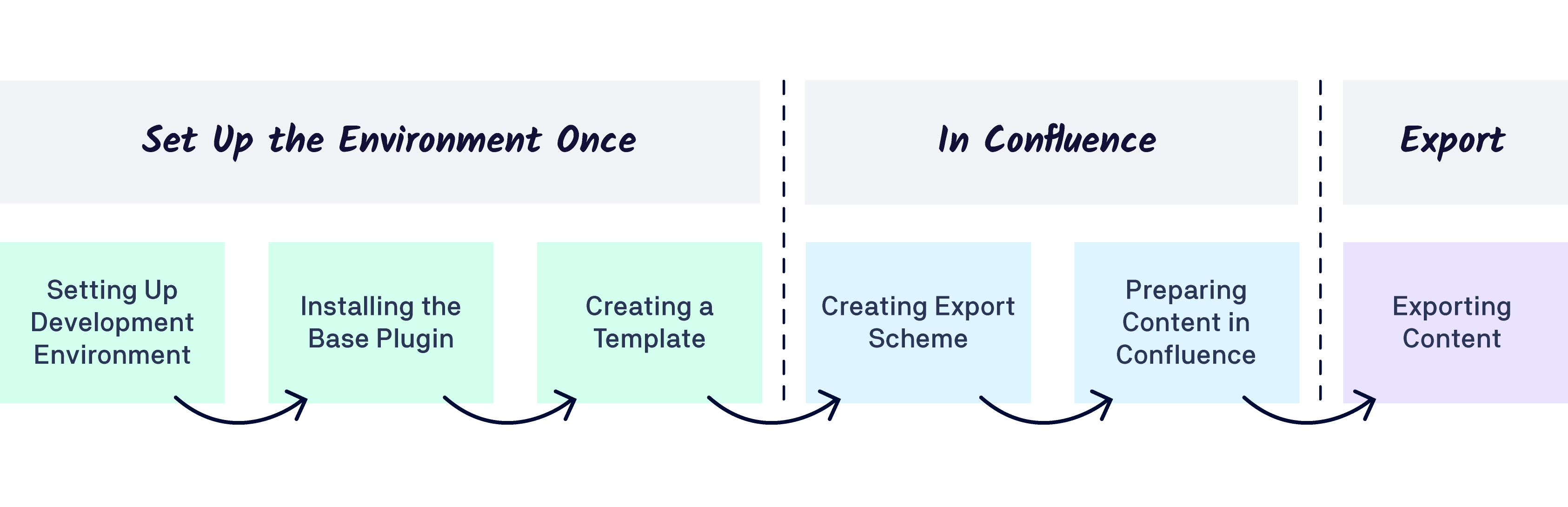
Setting up a Development Environment
To export your Confluence content to HTML you first have to install a Atlassian Plugin SDK.
For more information, see Setting Up a Development Environment.
Installing the Scroll Base Plugin
After you've installed Scroll HTML Exporter on your Confluence instance, an additional app, the Scroll Base Plugin, will be installed and this provides necessary information to Confluence.
Creating a Template
In the next step you have to create a template to proper define the output of your exports.
For more information, see Creating a Template.
Creating Export Scheme
After you've finished your HTML Template you can create an export scheme which can either be globally or space-wide. As well as the templates you can have multiple export schemes for different customers or use cases.
Preparing Content in Confluence
You don't have to do anything special in your Confluence System. Just create your content like you normally do. When starting an export, Scroll HTML Exporter will automatically create an archive containing the all static HTML export resources.
Additionally, Scroll HTML Exporter provides some special macros, for example overwriting page titles, or applying captions to tables or figures.
Export to HTML
The export from Confluence to HTML is just one click ahead.
