Getting Started
Welcome to the Scroll Apps for Confluence guide! The Scroll Apps are a collection of native Confluence apps that enable your team to better manage and publish your team’s content and documentation.
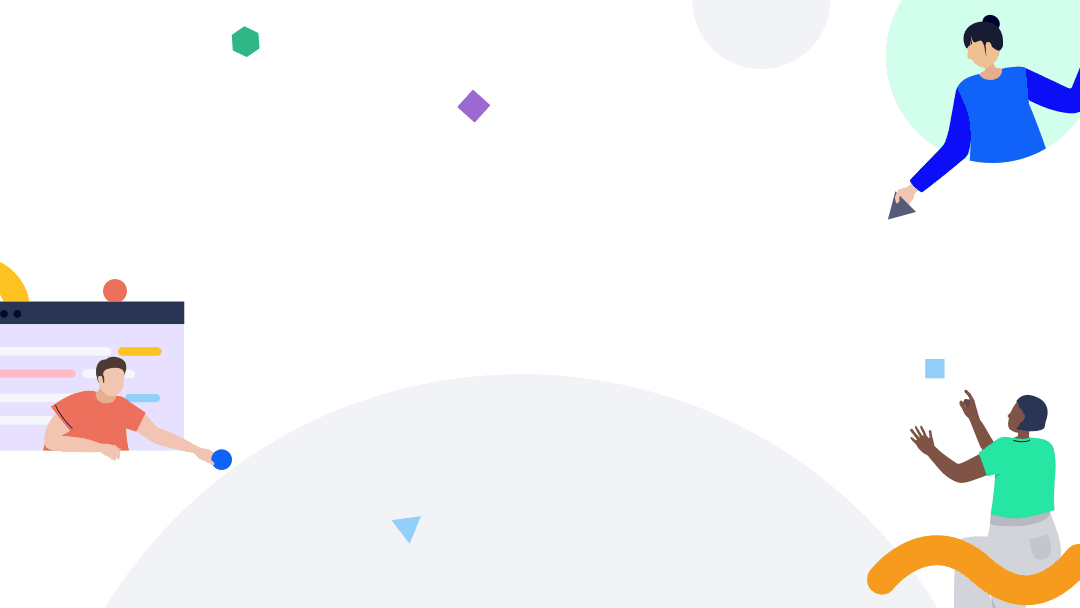
You’re probably here because you are using or interested in one or more of the Scroll Apps for Confluence. The apps fall into three distinct categories. Depending on your goals and the apps you have installed, please select the related tutorial to quickly get started:
Scroll Viewport
Publish your Confluence documentation as user-friendly, online help centers or knowledge bases. Customize the theme and domain, and integrate with analytics and support tools to better enable your users.
Scroll Viewport: Publish Documentation to a Public Help Center →
Scroll Exporters
Export your Confluence documentation as beautiful, professionally-branded PDFs, Word documents, or HTML files with full control over styling. Use pre-built templates or create your own with full control over styling.
Scroll Exporters: Export Documentation to PDF, Word, or HTML →
Scroll Documents
Scroll Documents introduces advanced content management features to Confluence. Create and manage versions and variants of your content, and deliver multiple translations of your documentation to various audiences.
Are you new to Confluence or not sure where to test the apps? You can create a free Confluence test site and install the apps for evaluation purposes. Follow this guide to create a new site →
Reference & Resources
These tutorials will help new Scroll App users get started quickly, but there’s much more to learn about the apps! Check out the following resources to get the most out of your experience:
K15t Help Center: When you’re ready to dive deeper into the apps, head to our help center to find comprehensive documentation on all the apps in K15t’s portfolio.
Guide to choosing the right Scroll apps: Not sure which apps your team really needs? Check out this guide to learn more.
K15t Cloud Migration Hub: If you’re a user who is migrating from Confluence Server or Data Center, this hub will guide your journey in migrating the Scroll Apps to the Cloud.
If you need additional support at any stage of your journey, we’re always here to help. Reach out to help@k15t.com or submit a ticket through our support portal.
Get Inspired
Want to see how some of our customers are using the apps? Check out these example help centers from our users, or read the stories from our customers on our website.
