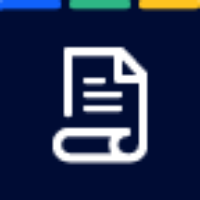
Scroll Apps for Confluence
Author your documentation in Confluence and publish it to a beautiful Help Center, or customized PDF, Word, or HTML files. Additionally, save and manage versions, variants and translations of your documentation.
Featured
Scroll Viewport: Publish Documentation to a Public Help Center
In this three-part tutorial, you will learn how to set up a new Help Center site, add your Confluence documentation to the site, and publish the site to make it publicly available to your readers.
Scroll Exporters: Export Documentation to PDF, Word, or HTML
In this tutorial, you will learn the basics of exporting your documentation in Confluence as a PDF, Word, or HTML file using the out-of-the-box templates provided by the Scroll Apps.
Scroll Documents: Manage Versions, Variants, and Translations of Your Content
In this tutorial, you will learn how to add a new page to your documentation, use page templates, re-organize the structure your content, and then save a new version of your documentation.
