Scroll Word Exporter 5.0
October 2020
We are proud to announce the release of Scroll Word Exporter 5.0. This new major release introduces an improved and refreshed look and feel for the visual template editor, making it easier to associate your chosen export settings with your uploaded MS Word file template - please read on below to see the highlights of this release.
Update information
From this new update forward we will be automatically migrating deprecated templates (ie. templates created with Scroll Word Exporter v3.x) and export schemes to the new template format that we had introduced in version 4. This is an automatic process as soon as you update to Scroll Word Exporter 5.0 and does not require any manual action. If you encounter any issues with this process (ie. missing templates after updating) please reach out to our support.
Release Highlights
Navigation made easier
The template editor now has a new look and feel using many elements from Atlassian's own Atlaskit design system to make it simpler for users to configure their export templates in Confluence. From now on you will find your required preferences for your export templates more easily thanks, to the reorganised layout. Just use the sidebar to navigate to the export option you are searching. Alternatively, you can scroll down through the list and the navigation will keep you updated in regards to the export options and their actions.
.png?inst-v=1dc69b7d-d0fb-4ff1-94a7-9d6a433defb1)
Additionally, if you have configured multiple export templates within a space (or globally) you can now simply type the name of this template within the export dialogue - speeding up the template selection and the export process.
.png?inst-v=1dc69b7d-d0fb-4ff1-94a7-9d6a433defb1)
Refreshed Scroll Macros
As part of the template editor redesign we have also refreshed the Scroll app macros for those commonly used to modify the generated export result, such as the Scroll Table Layout macro which can be used to adapt specific table content.
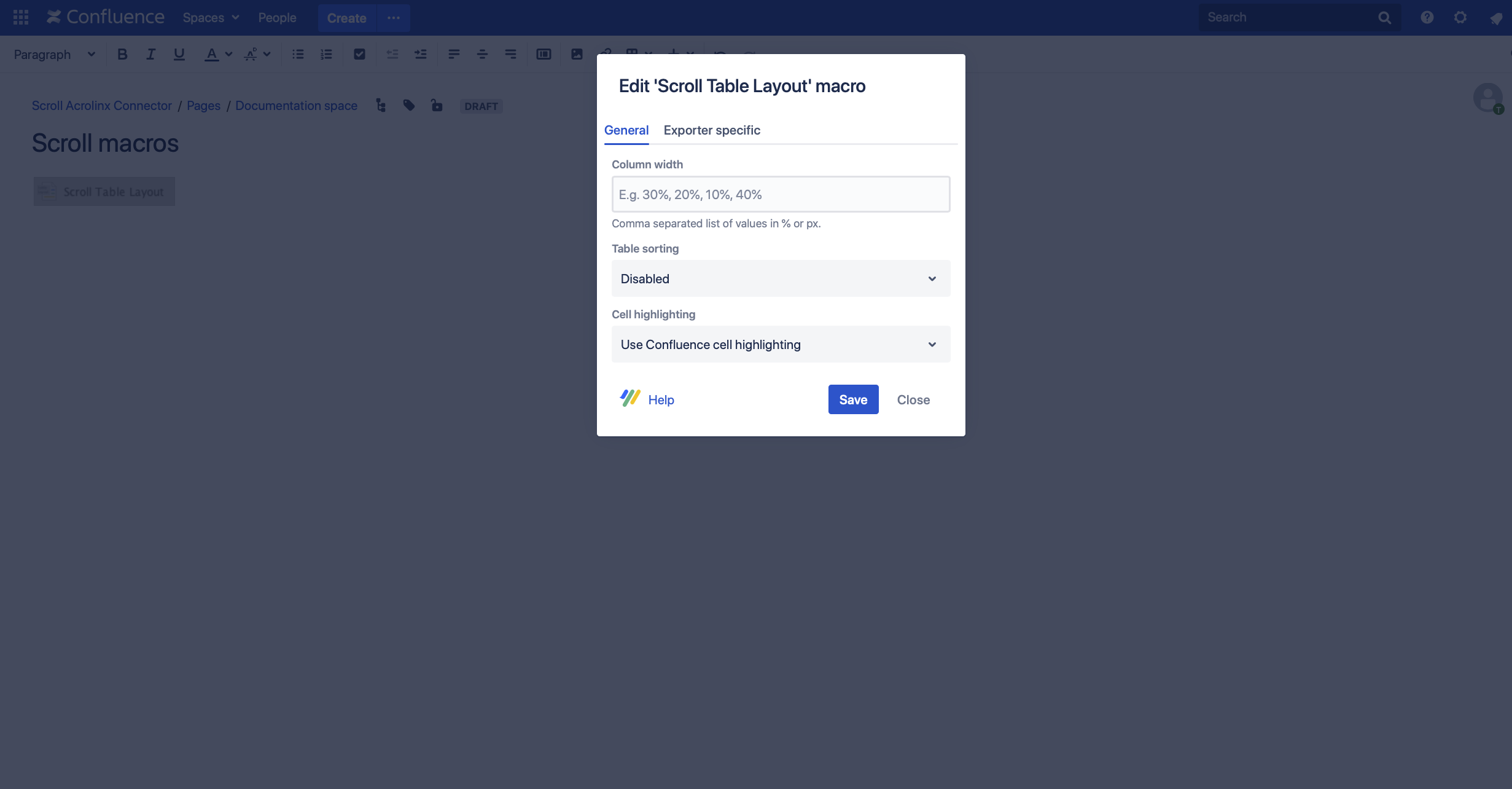
Changes behind the scenes
This release also introduces some changes in the backend, including an update to a newer version of the library that we use to generate the Word file exports. This has helped us to resolve a number of bugs and you can see the full list of fixes in this release below.
Resolved issues in this release
New Features and Improvements
Bug fixes
