Why are images not included in the export?
Question
When I export a Confluence page, the images on the page are not displayed in the generated export - why does this happen? Instead, I receive an X icon within the export where the image should be shown:
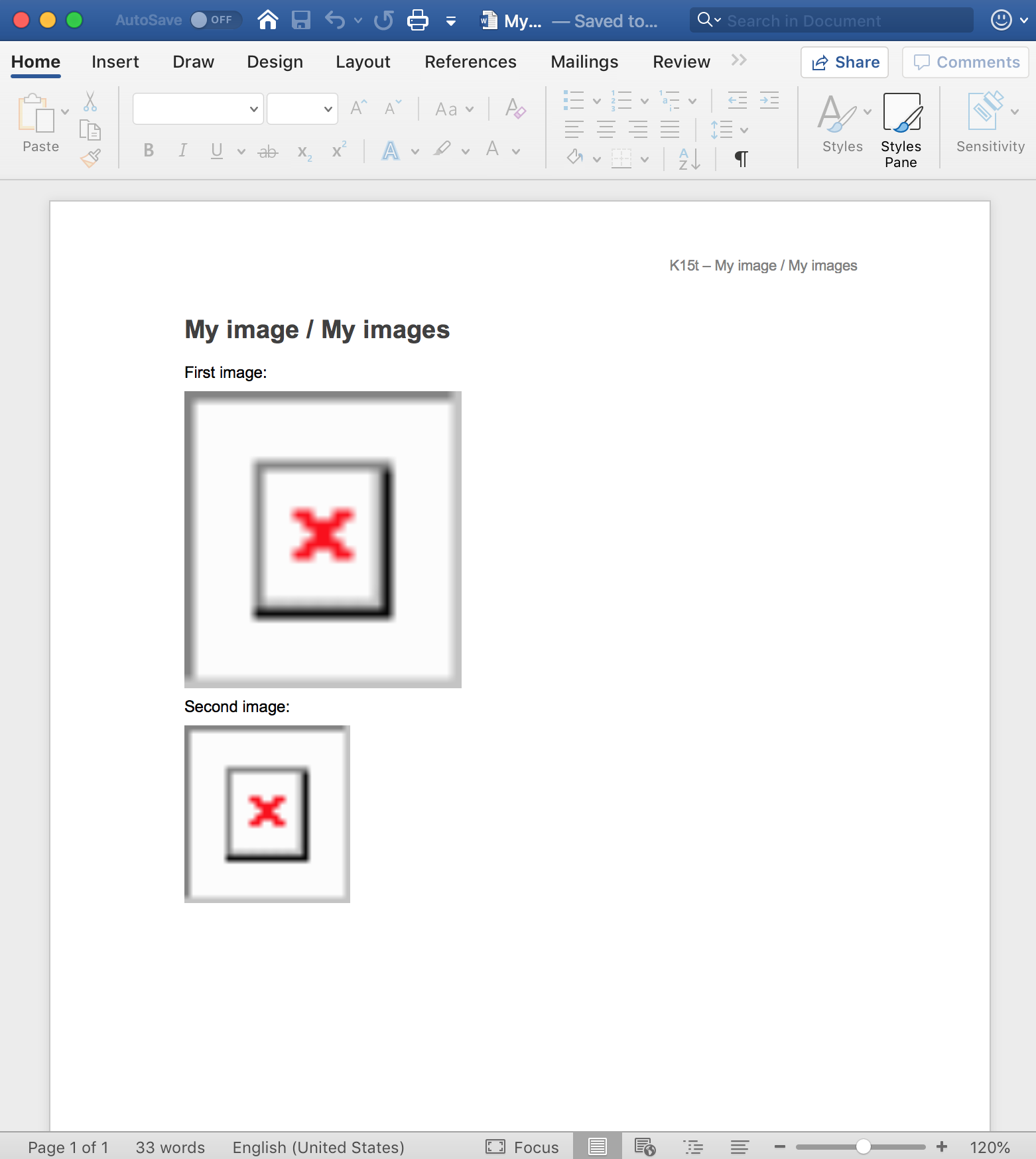
Answer
Some potential reasons why images are not exported with Scroll Word Exporter include:
SERVER / DC / CLOUD Images are linked on the page from an external source - Specifically, images that are hosted on a different server (ie. linked from the web) will not be downloaded by default by our app.
- For Confluence Server / Data Center users, to allow content from an external host to be downloaded you will have to enable this host through the Confluence Allowlist settings. You can find the Confluence Allowlist configuration screen in the global admin configuration under "Users & Security > Allowlist".
- For Confluence Cloud users, Atlassian does not provide any allowlist functionality which means the images from external sources will not be downloaded. This means in order for the image to come through you would either need to add it/embed it directly on your page or alternatively, where it makes sense, add the image to your export template.
CLOUD ONLY Specific Confluence Cloud Bug - Specifically, Atlassian has a known issue whereby a forward slash / being included in your Confluence page title can prevent images from being rendered in the export. You can track the related issue here: https://ecosystem.atlassian.net/browse/CE-735. Whilst this issue is being looked at by Atlassian, to prevent this issue from occurring, please remove the / character from your page title and the export will function normally.
If you continue to experience issues with images not being properly exported, please send us a debug export for your affected content to help@k15t.com. To generate a Word debug export for your affected content please follow the steps outlined in this documentation.
