Scroll Viewport Cloud 2022-07-13
We’re pleased to announce the release of Scroll Viewport 2022-07-13 which is a feature release.
With this release, a new Scroll feature has been unlocked. You can now manage translated documentation and publish it to your help center – thanks to the Scroll Documents integration.
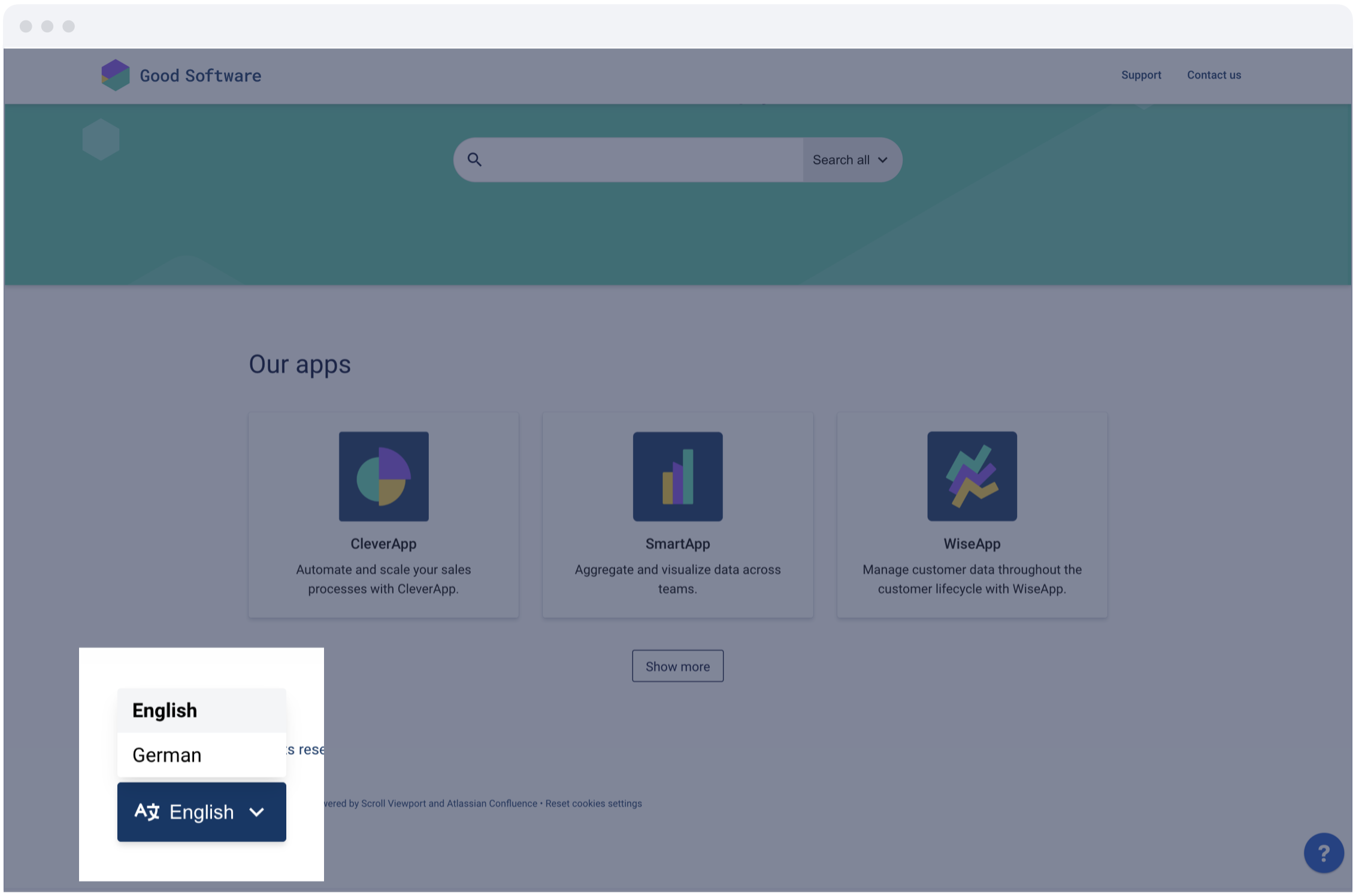
Read on to learn how your team can deliver documentation to your users in their own language using Confluence Cloud.
With this release we have also made some visual improvements to the search bar in the portal page and content source page (detail and hero layout). The search bar is as accessible as ever and now includes revised typography and a cleaner view of the quick search results and content source filters.
Other improvements in this release include support for Confluence image captions and bug fixes for heading levels 5 and 6 and for Scroll ImageMaps.
Publish Translations of Your Confluence Cloud Content
📣 A new Scroll feature has been unlocked!
With Scroll Viewport for Confluence, you have the power to transform your documentation into a beautiful, customizable help center.
But as pretty as your help center might look, it’s not useful if the content is delivered to users in a language they can’t understand.
Why Provide Translated Documentation?
How can your users be expected to understand your German content, when they only speak Spanish? They could try translating it themselves, but that’s time-consuming, clunky, and doesn’t always lead to an accurate translation.
Provide correct, complete, and up-to-date translations of your documentation to:
Help your users onboard
Expand your reach into international markets
Comply with international regulations
Manage Multiple Languages of Your Documentation
It’s now possible to expertly author and manage multiple languages of your Confluence Cloud documentation with Scroll Documents.
This new Scroll feature enables you to:
Manage and publish multiple translations of your documentation.
Send your users straight to your documentation in the language they need.
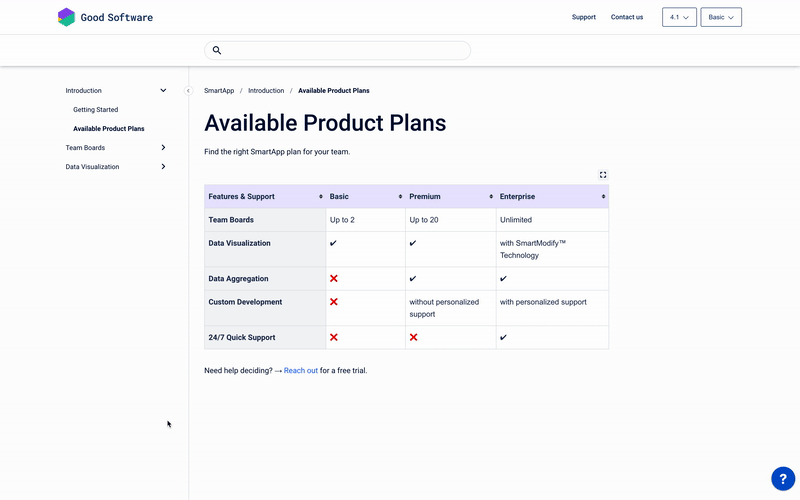
As the screenshot shows, this integration enables you to publish your documentation in different languages to accommodate your customers who speak a variety of languages.
Want to get started with managing and publishing translations of your Confluence Cloud documentation? Let’s go →
Improvements
This release contains the following improvements for:
Bug fixes
This release contains the following fixes for:
Check out our public cloud roadmap to see which Scroll Viewport features are coming up next!
