Scroll Viewport Cloud 2021-09-07
We are pleased to announce the release of Scroll Viewport 2021-09-07 which is an improvement and bug fix release.
In this release we introduce the option to customize the cookie notice heading in the theme editor and support for more configuration options of the Child Display macro.
We also introduce the option to modify the name and URL path for a version independent of the version name that you have set in Scroll Documents.
This release continues to improve the mobile view of the Help Center theme, optimising the image behavior and bread crumbs navigation on mobile devices.
Highlights
More options to configure the Child Display macro
When you publish a page that contains the Child Display macro, we transform it into a help center themed navigation element for your articles. Until now, Viewport only rendered a simple list of child pages, ignoring any configuration options you had set in the Confluence editor.
With this release you can now set the following options:
Show descendants. A maximum of two levels are permitted.
Excerpt display (simple). Rich text is not supported.
Once set in the Confluence editor, it will automatically get picked up and shown in your help center:
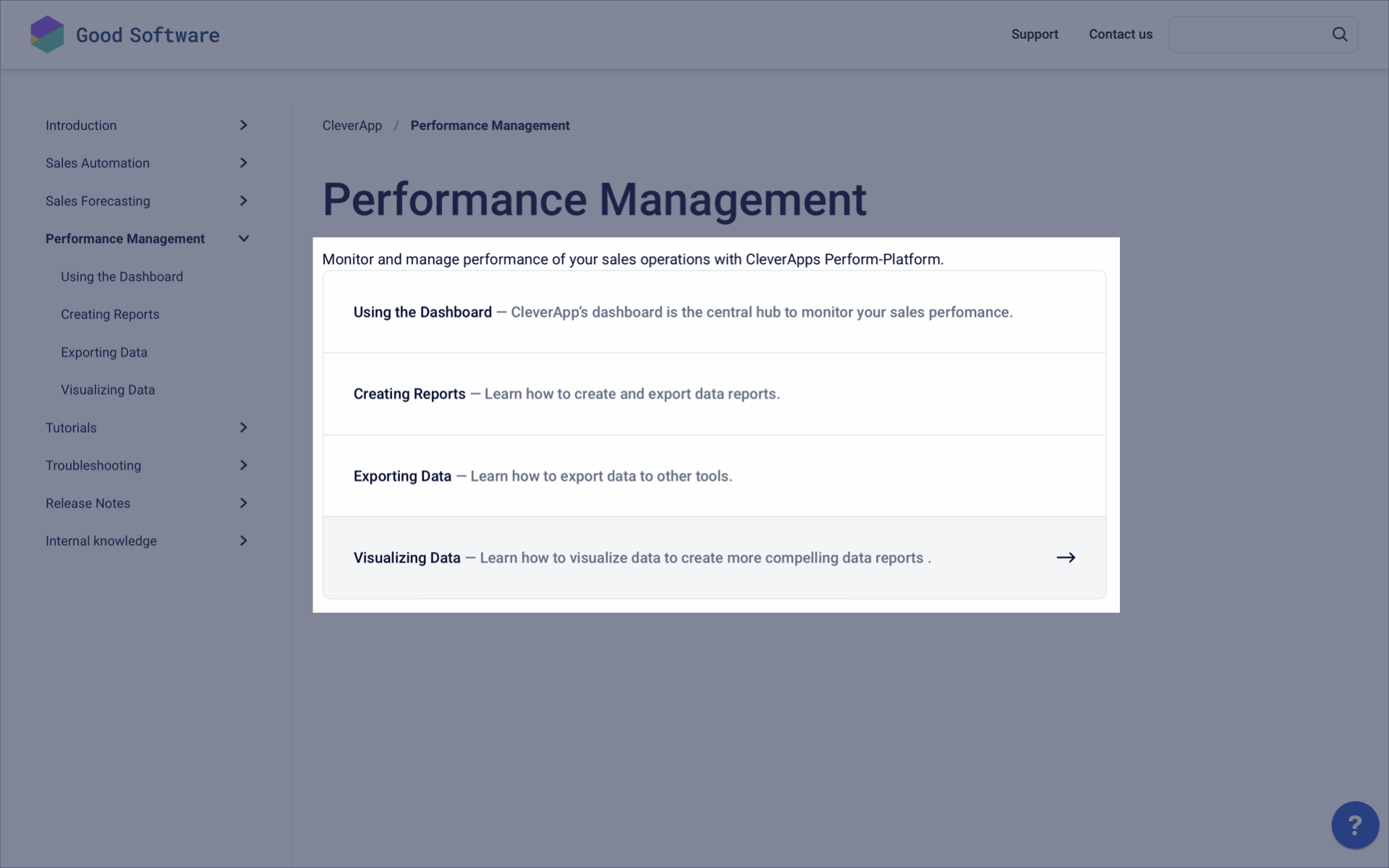
Set a version name that is different to the version name in Scroll Documents
When selecting the versions of your Scroll Document that should become part of your help center, you can now adjust the URL path and the version name that gets displayed in the version picker.
Before, you were only able to adjust the URL and the name in the site if you edited your version details in Scroll Documents. The new options give you more flexibility and full control over the versions in your help center.
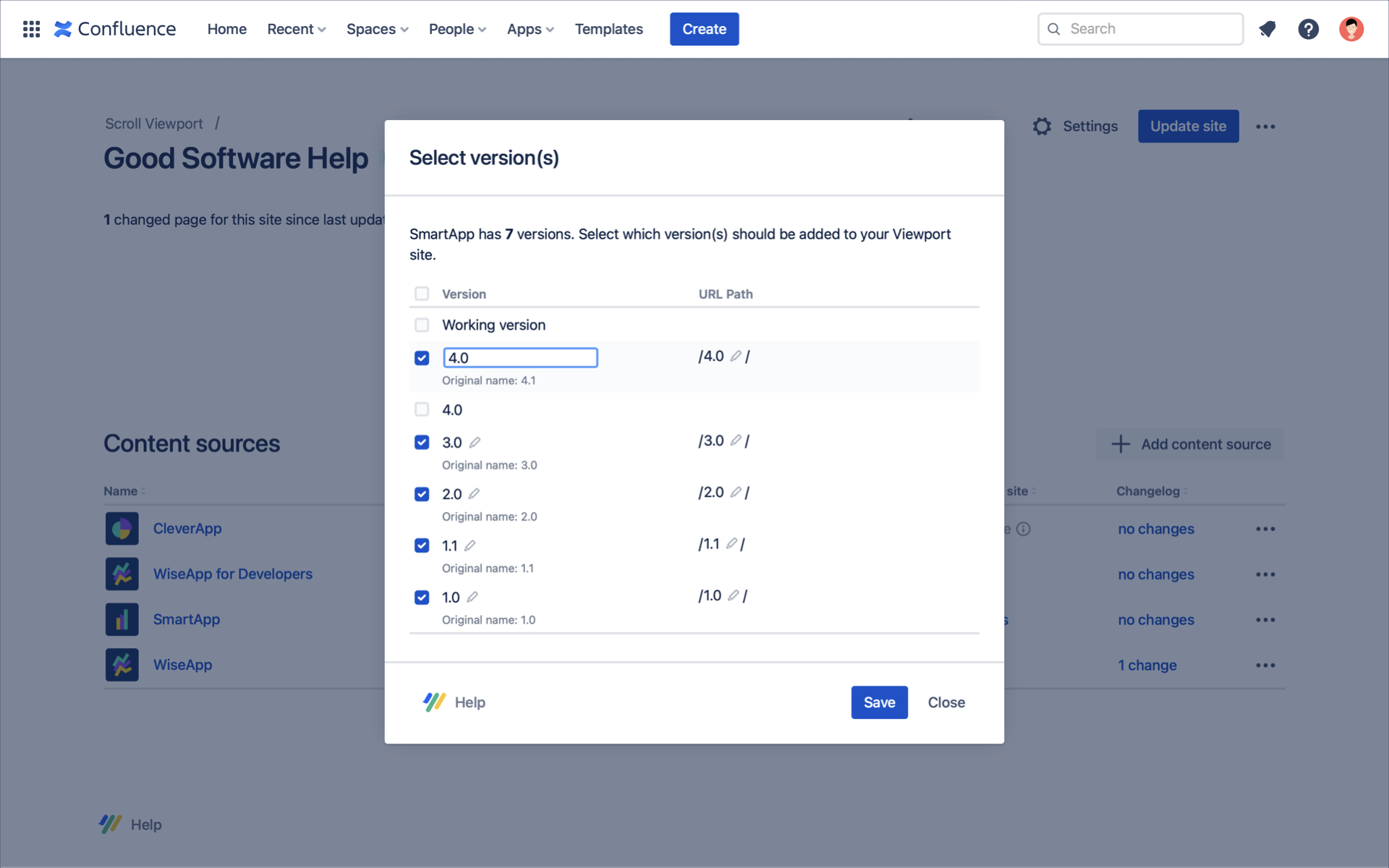
Use the flexibility to create SEO-optimized URLs and present a version history in the version picker of your help center that differs from the version history that you manage internally in Confluence.
The latter can be helpful if you want to follow a specific version syntax or only present major versions to your customers.
Learn more about adding versioned content to your Scroll Viewport help center.
Improvements
This release contains the following improvements for:
Bug fixes
This release contains the following fix for:
Check out our public cloud roadmap to see which Scroll Viewport features are coming up next!
