Incident Communication Integrations
Embed incident messages into your help center and allow your end-users to stay up to date with any outage, downtime or maintenances incidents that you are experiencing with your systems.
Many incident and status communication solutions provide a way of displaying important incident messages on websites, like Scroll Viewport sites.
Once embedded, your site visitors will see incident messages – and updates relating to the incident – pop up directly on your help center so they’ll know right away if you are experience outages, downtime or maintenances issues with your system or products.
This is a great way to increase awareness of incidents.
Below you’ll find instructions on how to use Atlassian Statuspage to bring status updates to your Scroll Viewport site.
Statuspage (Atlassian)
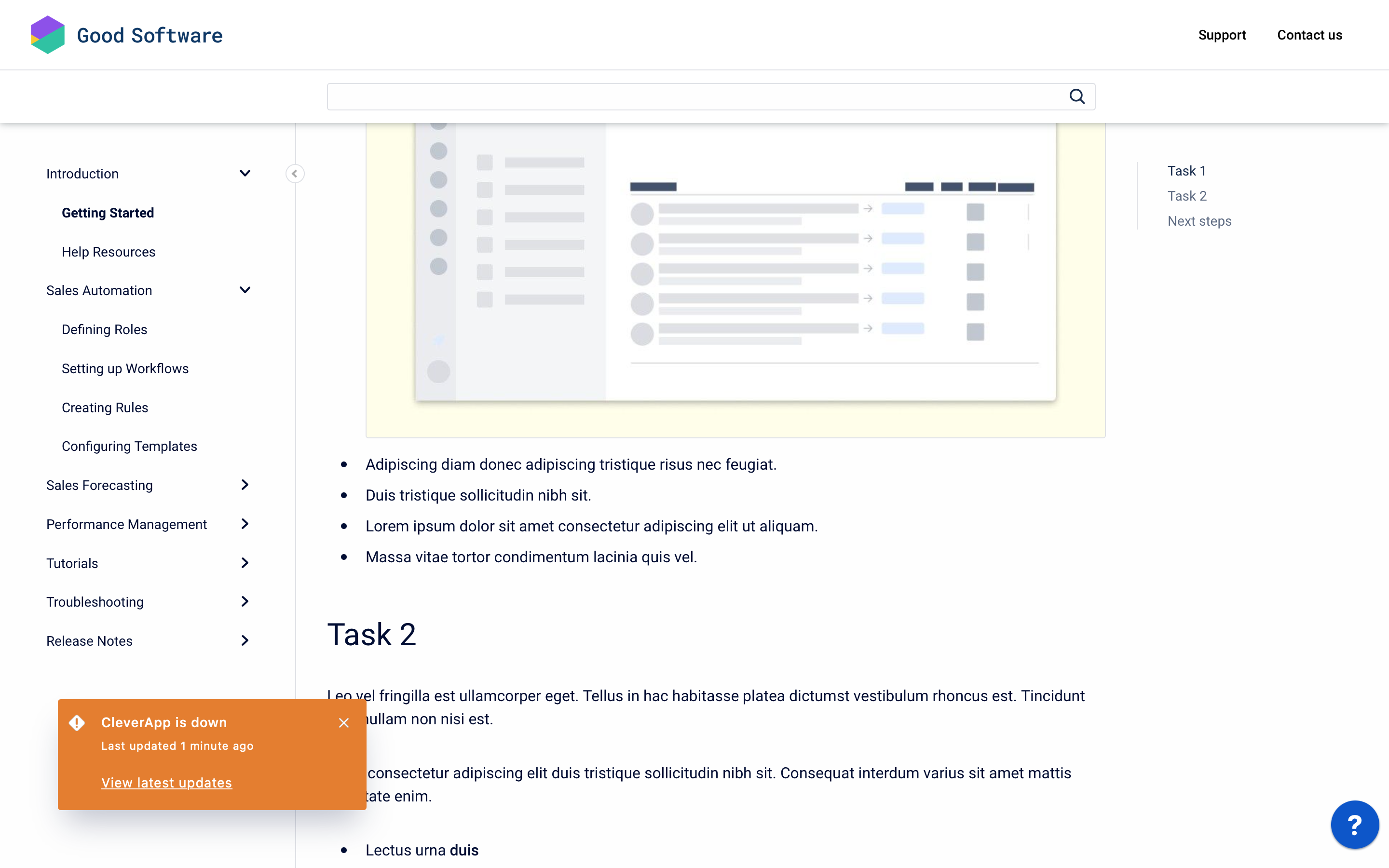
Statuspage can only be embedded in your help center if your status page is set to public.
Get your Statuspage ID
To use the integration, you will first need to sign up for a Statuspage account and create a page.
Next, you will need to get your Statuspage ID:
Click Status Embed from the sidebar of your page configuration.
Optional: Use the customization options of the Recommended Embed
Click Copy Code
Copy
yourIDout of the URL shown the JavaScript code. Example:<script src="https://yourID.statuspage.io/embed/script.js "></script>
If your statuspage uses a custom domain, please embed the Javascript through the JS editor.
Enable Statuspage Integration in the Theme Editor
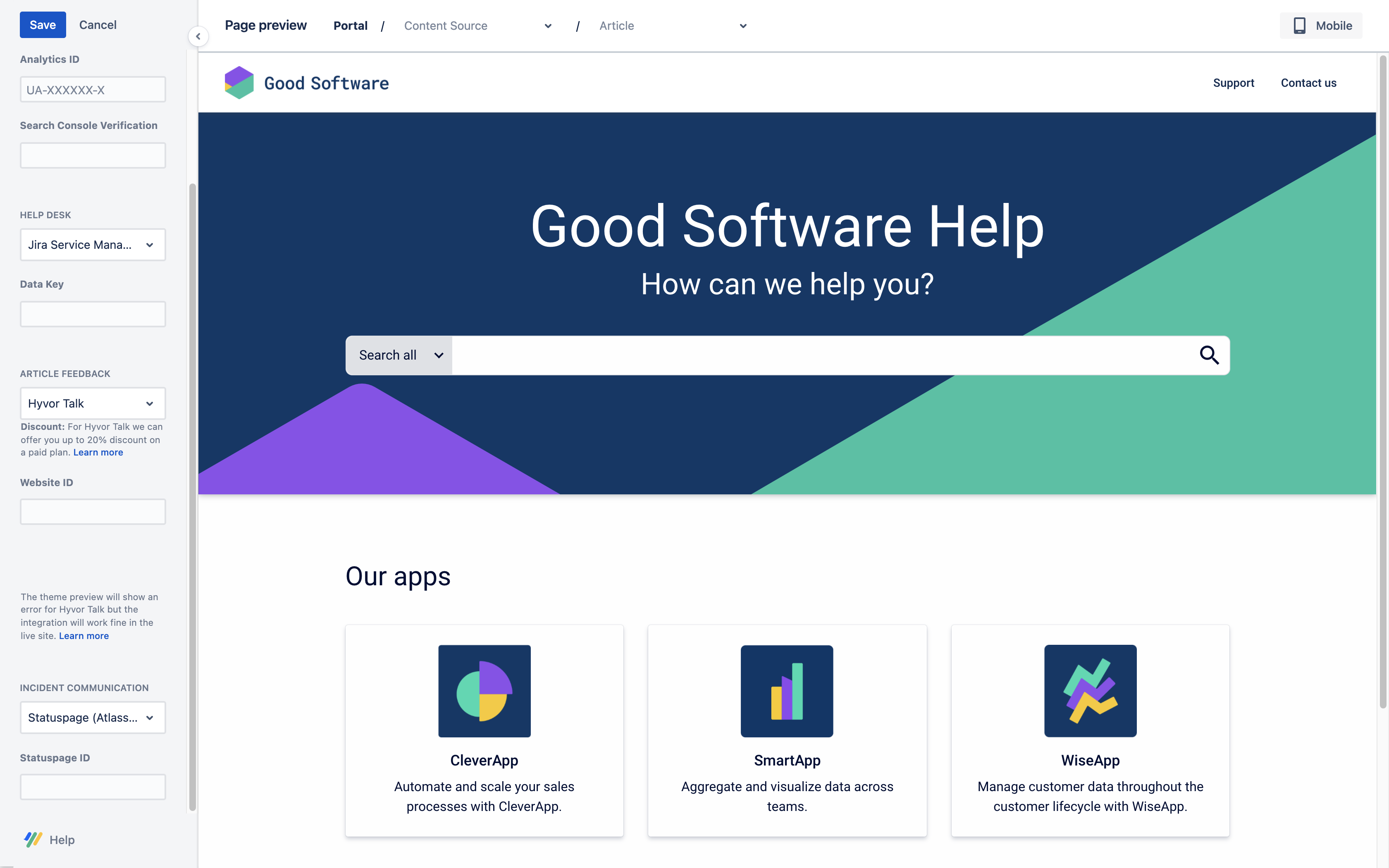
To set up the integration with Scroll Viewport click Edit Theme in your site overview details. From the theme editor:
Select Integrations
In the Incident communication dropdown, select Statuspage
In the field, paste your Statuspage ID
Click Save and Update Site
The Status Embed will now appear as a pop up on any page of your help center when incidents occur. By default, the Embed will show the incident name and description, along with a link to the incident on your status page.
You can further customize the Embed to the style of your help center. Learn more about all options to configure the Statuspage Embed.
