Scroll Versions Controls Still Displaying After Uninstalling
Problem
After uninstalling Scroll Versions, some Scroll Versions-related menu items are still available in Confluence.
Environment
- Scroll Versions 2.1 and newer
Resolution
You have to make sure to uninstall the Scroll Platform plugin as well.
If you are using Scroll Translation as well, do not uninstall the Scroll Platform plugin.
Before you begin: To uninstall Scroll Platform, you must log in with Confluence Administrator permissions.
- Click the cog icon at top right of the screen and select Add-ons.
- Uninstall the Scroll Platform plugin.
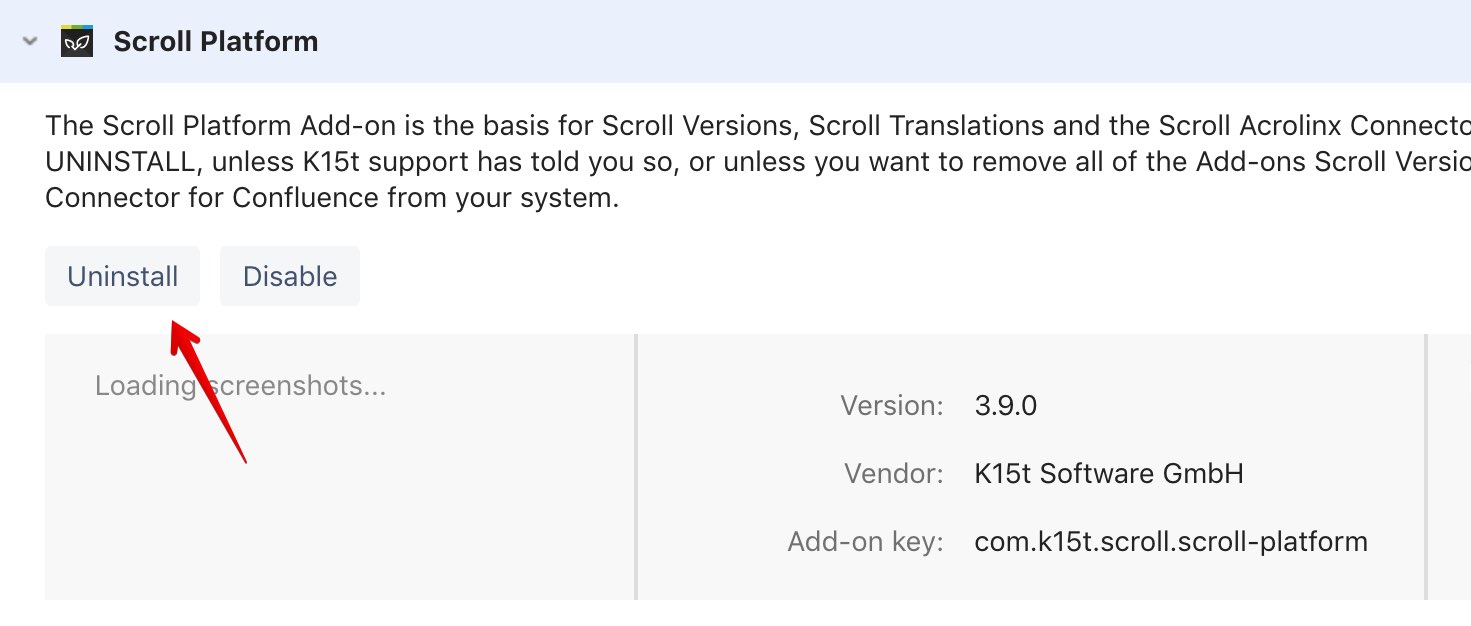
All menu items related to Scroll Versions are now deleted from your Confluence system.
Cause
Since Scroll Versions 2.1 the Scroll Platform plugin is installed separately to better manage the connection to Scroll Translations.
