Scroll Search
Scroll Search integrates spaces managed by Scroll Versions and Scroll Translations with the native Confluence search and enables easy searching and filtering of different versions, variants and languages.
Using Scroll Search
Scroll Versions and Scroll Translations introduce space-wide version, variant and language settings that affect the content that is displayed on a given page. The native Confluence search differentiates between content types like pages, blog posts, attachments and more, but isn't aware of different space versions, variants or languages. This can cause the search to return results that are in the wrong language, version or variant if Scroll Search is disabled.
Scroll Search introduces Scroll Page as a searchable content type. In addition, Language, Version and Variant are now available as filters in the advanced Confluence search.
Scroll Search will not work as expected if you use Scroll Roles in the same space.
Quick search
In the quick search, Scroll Page can now be selected as a content type.
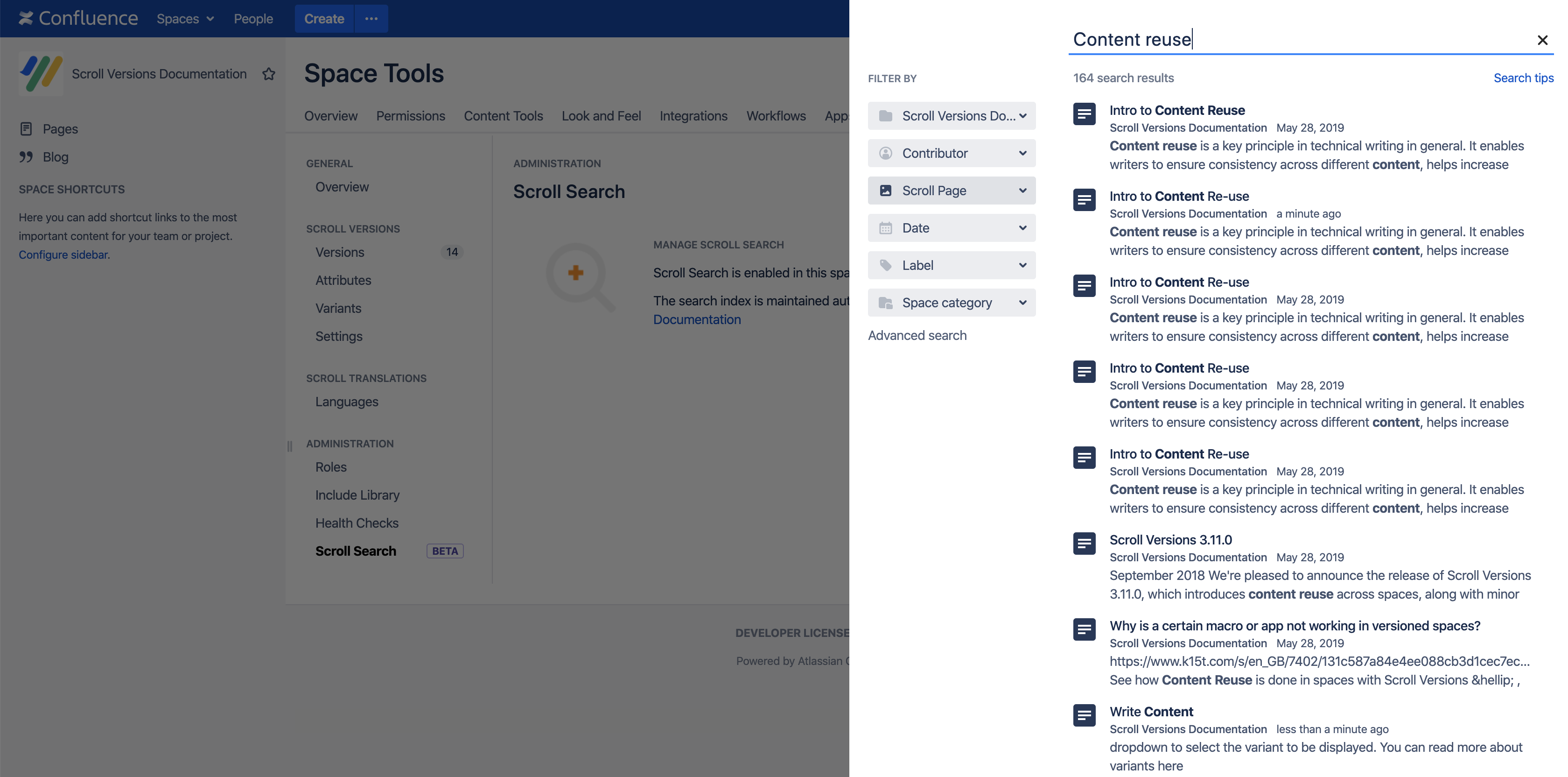
Advanced search
In the advanced search, Scroll Page can also be selected as a content type in the custom category. In addition, under Add a filter, Language, Version and Variant can be filtered for.
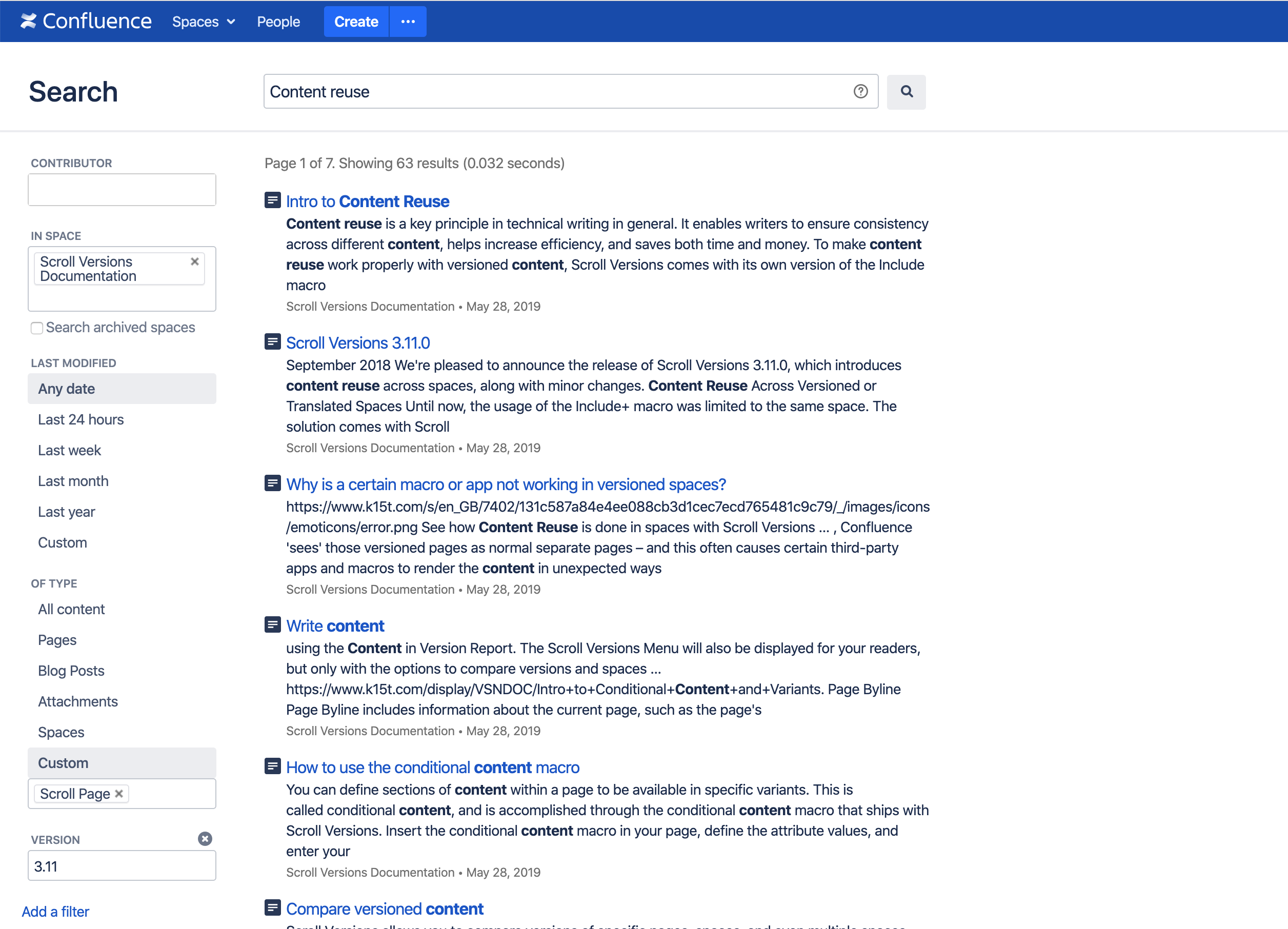
Enable Scroll Search
Navigate to Space tools > Scroll Add-ons > Administration > Scroll Search and click Activate. After activation, the index task for that space is started. Learn more about indexing in the next section.
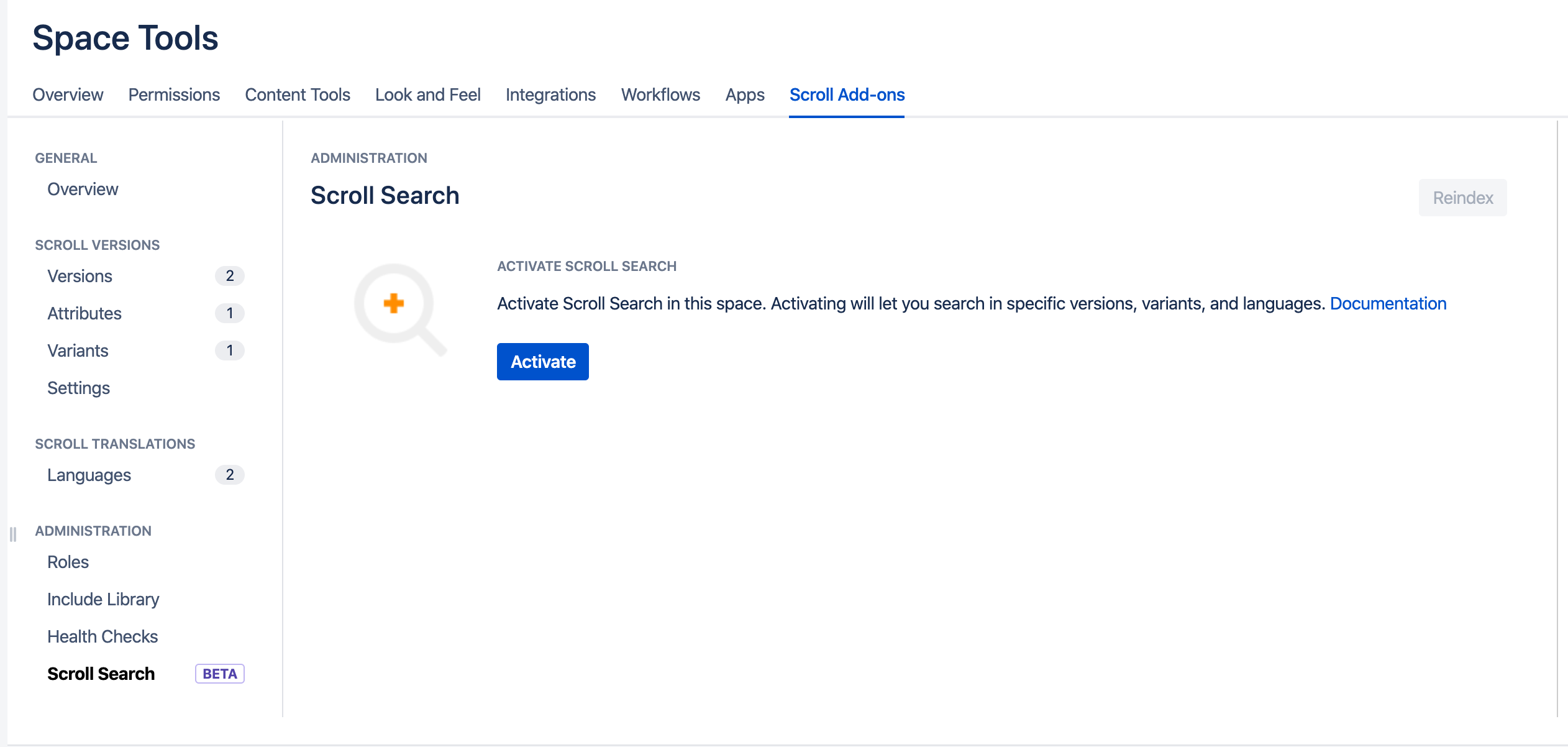
Indexing of Scroll Pages
In order for Scroll Pages to be searchable, they must be indexed as part of the Confluence search index. As Scroll Pages are indexed using a custom content type, they require a full index task of the space upon activation of the Scroll Search feature. Once indexing has completed, Scroll Pages appear in Confluence search results and lead the user to the correct version, variant and language context.
Performance implications
Generally speaking, Scroll Pages require more index entries than normal Confluence pages because different versions, variants and languages are indexed separately. Depending on the particular setup of a space, updating the index after making changes can take considerably longer than usual. However, since those updates usually only take a split second to complete, the increase shouldn't be very noticeable.
Performance of reading tasks like viewing pages or performing searches is not affected by Scroll Search activation.
The increase in indexing time is proportional to:
- Number of versions
- Number of change pages between different versions (See Content in version report)
- Number of variants
- Number of languages
Full reindex actions
Within Scroll Versions and Scroll Translations, there are a number of content management actions that authors can perform that have a major impact on the Scroll Page index. These actions would trigger a full reindex of a space, which can take a long time depending on the factors above and the general page count within the space.
These actions include:
- Creating, renaming, merging, rescheduling or deleting a version
- Creating, renaming or deleting variants
- Renaming or deleting attributes
- Creating or removing languages
- Importing translations
During a reindex triggered by those actions, no other admin task can be performed.
For the reasons above we recommend you try Scroll Search in smaller spaces first to test how well the system handles the additional load.
If you have questions about your individual setup, please reach out to help@k15t.com.
Related articles
- Reduce Confluence Index Flush Jobs
- Supported Macros and Features
- Deactivate Scroll Versions
- Downgrade to a Previous Version of Scroll Versions
- Disable Scroll Versions Onboarding Notifications
- Deactivate Scroll Versions
- Downgrade to a Previous Version of Scroll Versions
- Reduce Confluence Index Flush Jobs
- Disable Scroll Versions Onboarding Notifications
- Find All Spaces with Scroll Versions or Scroll Translations Enabled
- Supported Macros and Features
- Supported Macros and Features
- Downgrade to a Previous Version of Scroll Versions
- Deactivate Scroll Versions
- Find All Spaces with Scroll Versions or Scroll Translations Enabled
