Publish within the Same Space
In this publishing approach, you'll use a single space for authoring and presentation of the published content by introducing the Author View and the Public View.
This publishing approach is considered to be legacy functionality and is no longer actively developed. We recommend using a separate public space to deliver content to your audience in Confluence.
Learn more about publishing to a new space.
If you're using Scroll Viewport and are looking to make multiple versions available from the versioned space, please check out the Publishing to the Web page.
Author View and Public View
Scroll Versions uses change pages to store the content of different versions of a page. Change pages are grouped as children of their master pages.
In a space using same-space publishing, only master pages are visible in the Public View of the space, while the in the Author View change pages and an advanced interface are displayed. Which of the views the user sees when accessing the space depends on their space permissions.
In most cases, it's necessary to set up Scroll Roles when using same-space publishing.
Publishing Process
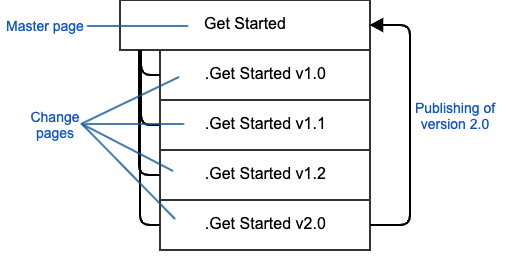
When a version is published to the same space, content in the corresponding change pages of the version being published is copied to the master pages in the space. To the reader, who only has access to the master pages, the space will appear to only contain this version, which is referred to as Currently Published.
Things to keep in mind:
- One public version: The master pages can reflect only one version at a time, meaning only one version can be Currently Published in a space.
- Public view is not fully separate: As master pages and change pages have a parent-child page relationship, there are actions that can be done in the Author View that affect the Public View. Those include hierarchy changes and deleting a page in all versions.
- Searchable master pages: Master pages need to be created in order to create change pages. This means master pages are created as soon as a change page is created in the author view. Despite not being published and not having any content, those master pages can be found by their page name.
Publishing Options
In the publishing process, you have access to a number of options that impact the publishing result:
| Options | Explanation |
|---|---|
| Send notifications | If selected, all users watching the public pages will be notified by Confluence about the content being modified. |
| Publish labels | If selected, labels of the version being published are published to the public pages in one of two ways:
|
| Keep authors and dates | If selected, creators, editors and time of last edit will be taken from the change pages to the public view. If left unchecked, this data will remain unchanged for the public page. |
| Remove attachments | If selected, the attachments previously added to the public page are removed by the publishing process, only the latest versions of attachments remain. |
| Publish only complete pages | This option requires workflows to be active in your space. If selected, only versioned pages that have been approved by reviewers and have the status "Complete" are published. |
Related articles
- Publish a Single Page Alternatives
- Behavior of Comments when Publishing
- Behavior of Comments when Publishing
- Publish a Single Page Alternatives
- Publish a Single Page Alternatives
- Behavior of Comments when Publishing
- Publish a Single Page Alternatives
- Behavior of Comments when Publishing
- Publish a Single Page Alternatives
- Behavior of Comments when Publishing
- Publish a Single Page Alternatives
- Behavior of Comments when Publishing
- Publish a Single Page Alternatives
- Behavior of Comments when Publishing
- Publish a Single Page Alternatives
