Use Page Title URLs for Pages with Special Characters in Title
Your pages in Confluence should have logical and relevant URL addresses that are similar to the page title – this is good practice, as it makes it easier to keep your Confluence spaces organized and easy to find.
However, Confluence has problems rendering addresses for pages with titles containing special characters (e.g. é, ü, á...). Instead, it generates an address based on the Confluence page ID, which is something that should be avoided if possible, as both search engines and users prefer to have consistent, easy-to-read URLs.
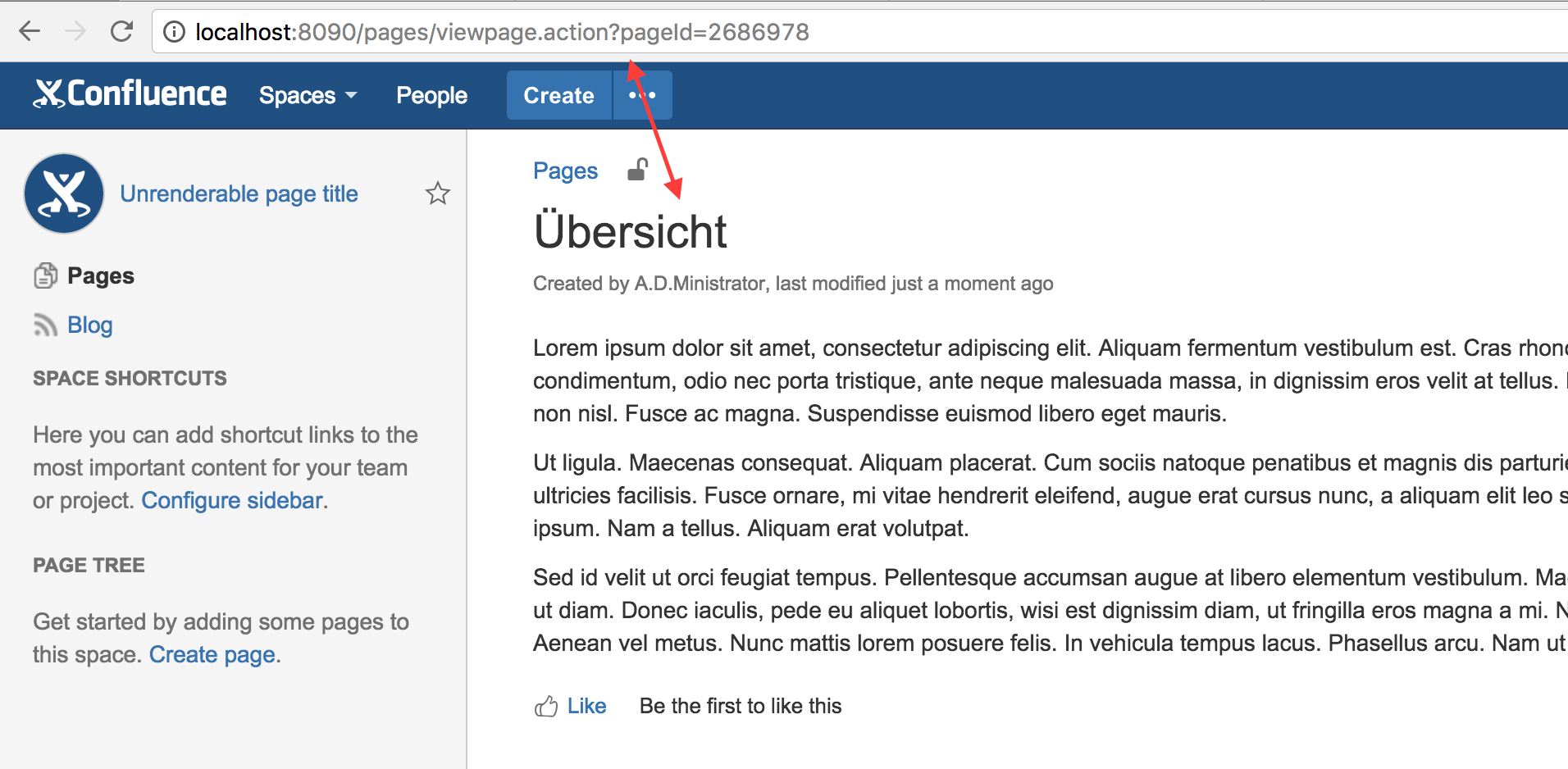
Confluence cannot render the page's address properly because the title contains the special character 'Ü'
Permalinks to the rescue
You can solve this issue with Scroll Versions' Duplicate Page Titles feature, which uses Permalinks to let you define a Confluence page's title and address independently of each other. A possible solution is to type the accented page title, just without accents (e.g. using 'e' instead of 'é', 'a' instead of 'à' etc.). This means the URL is much more similar to the page title, and can also now be properly rendered.
