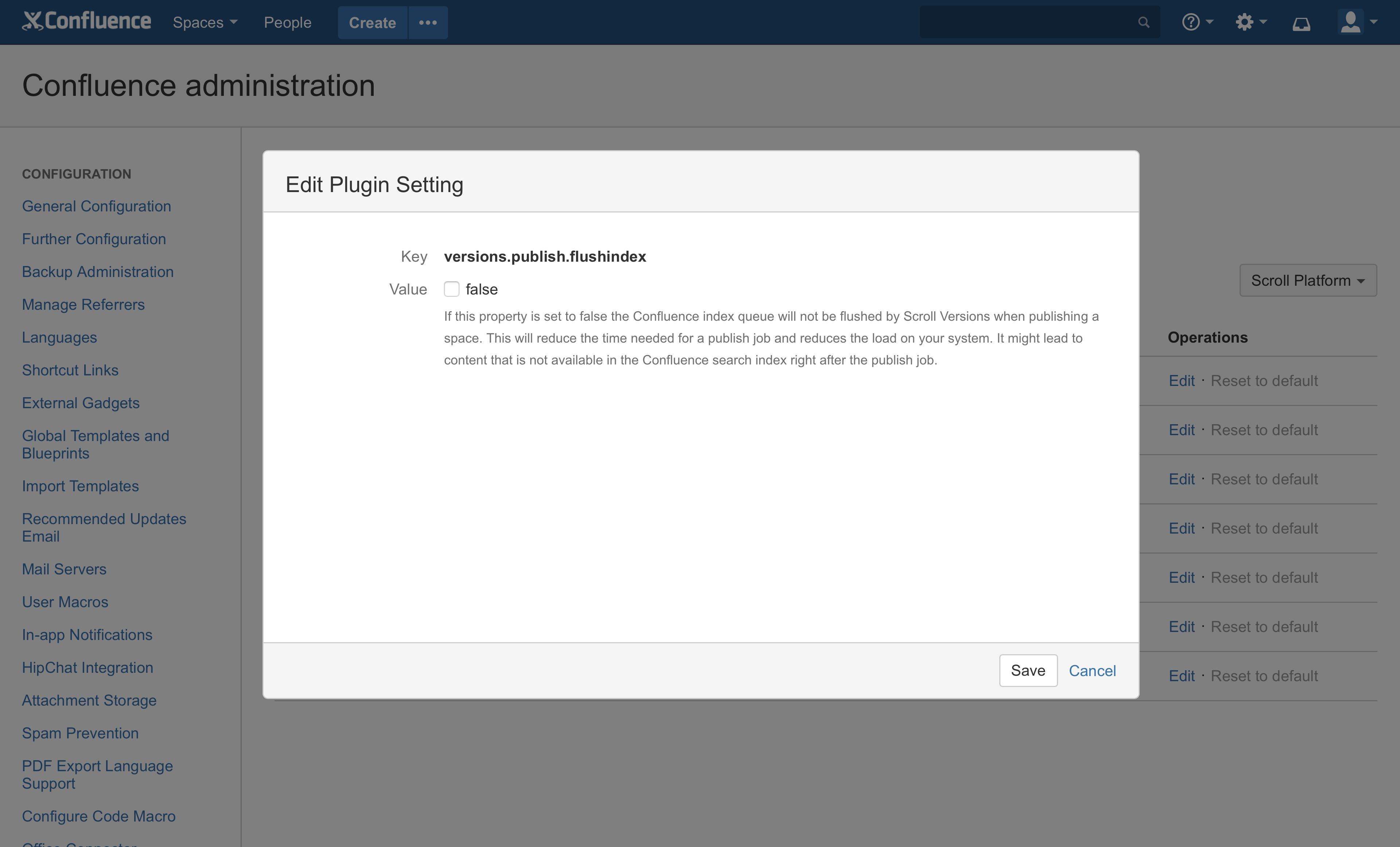Reduce Confluence Index Flush Jobs
In Confluence, new and modified content is placed in the index queue, which, by default, is flushed once every five seconds.
Furthermore, whenever you publish with Scroll Versions, Scroll Versions automatically triggers the index queue to be flushed after the publish job is finished. Normally this works fine, but sometimes it causes error conditions where Confluence runs multiple index flush jobs at the same time – causing problems and slowing down the Confluence system.
If you are experiencing problems like these, you can disable Scroll Versions from flushing the index queue after publishing, and wait for Confluence's regular index flush to flush the new content from the index queue instead.
You can only carry out these steps if you have Confluence Admin permissions.
Disable Automatic Flushing
Disable automatic flushing after publishing jobs by navigating to General Administration > Advanced Plugin Settings, and setting versions.publish.flushindex to false.