Scroll PDF Exporter 5.4
September 2021
We are pleased to announce the release of Scroll PDF Exporter 5.4.0 which is an improvement and bugfix release.
This new minor version introduces a number of improvements including the option to add tables to the export template and to define custom table styles for tables.
Additionally, we have fixed a number of bugs including an issue that affected the file naming for embedded files in the exported PDF and issues regarding the line height of paragraphs.
Add tables within the Document Sections
The template editor now offers an option to insert tables into your custom templates via a new button in the toolbar. In the Document Section preview you can directly enter content into the table, change the column widths via drag & drop and change the colors of individual cells. You can further customize the tables styling by creating and assigning a new custom table style in the style editor.
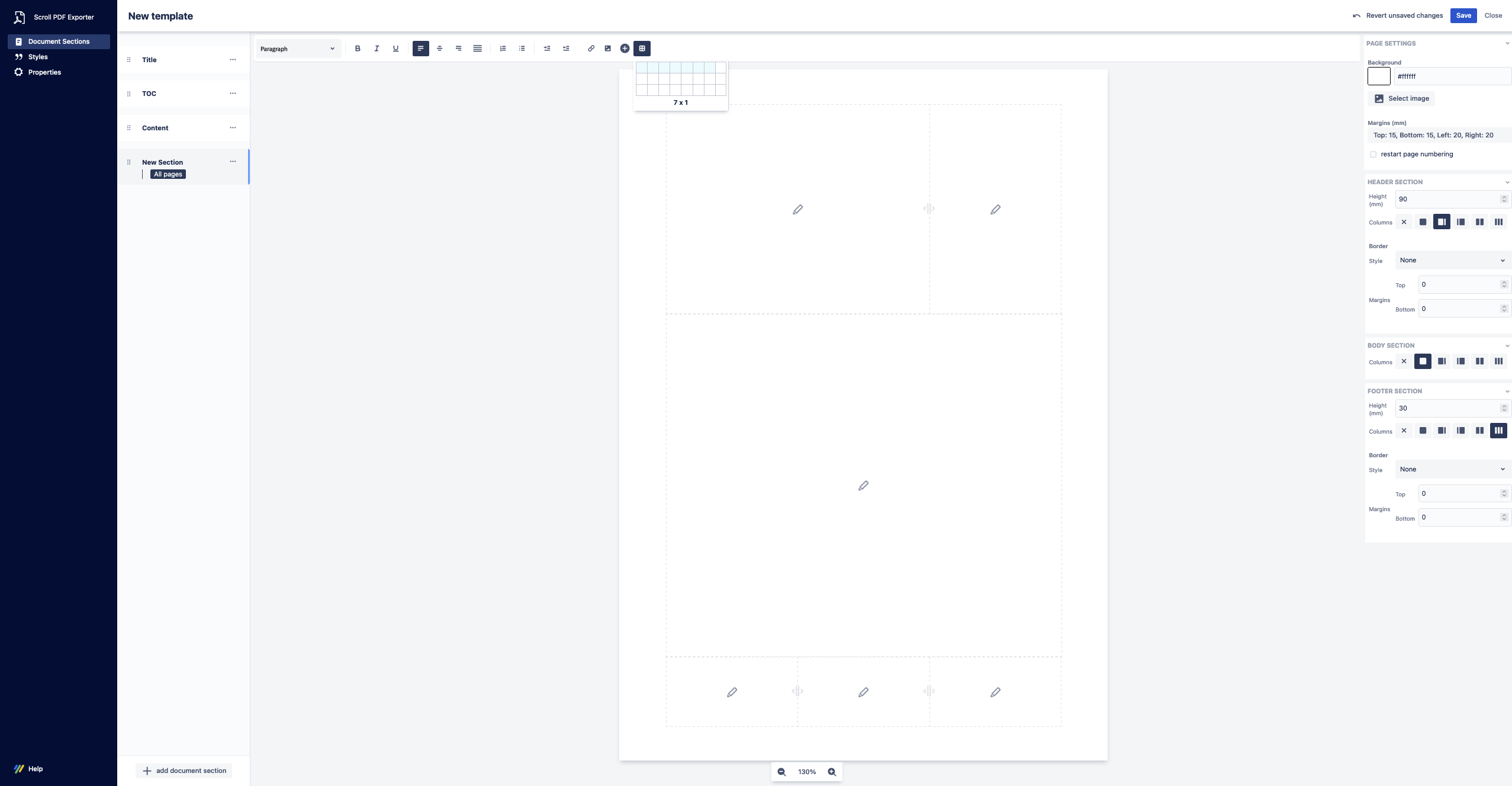
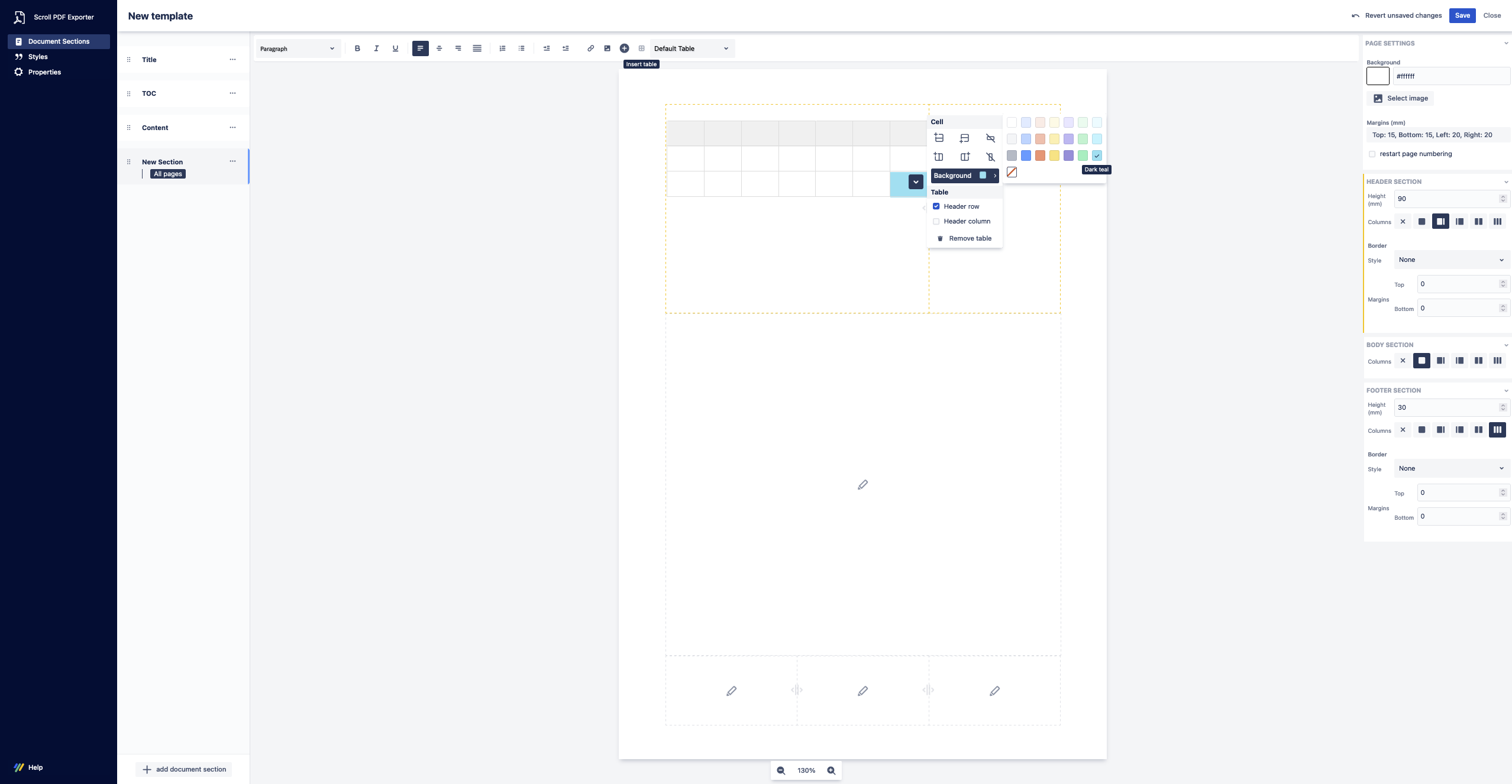
Define custom table styles
For advanced styling of table in your template and in Confluence the template editor now allows custom table styles to be created in the style editor. It is possible to customize colors, fonts, borders and other styling options for tables and directly apply them to tables in your template.
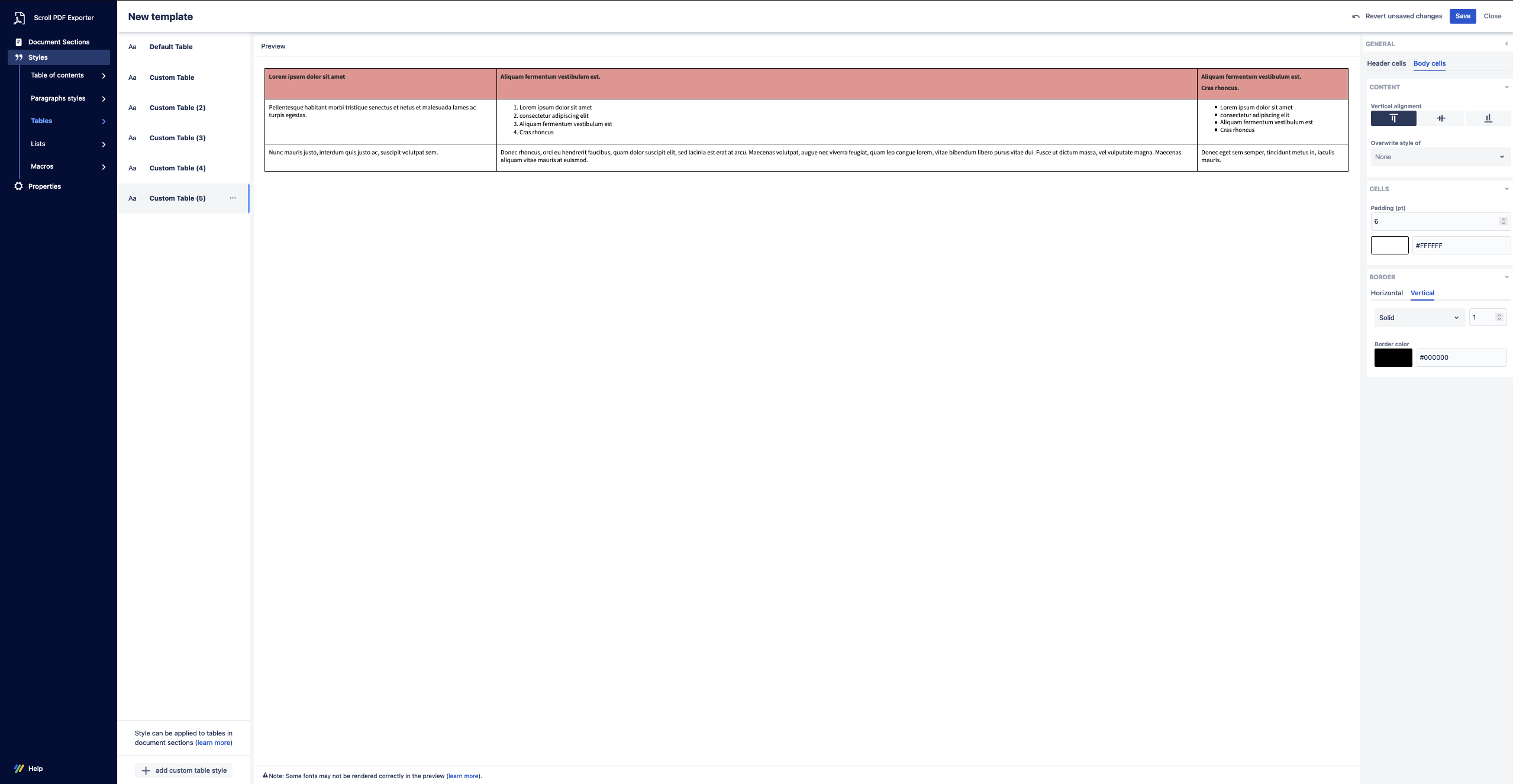
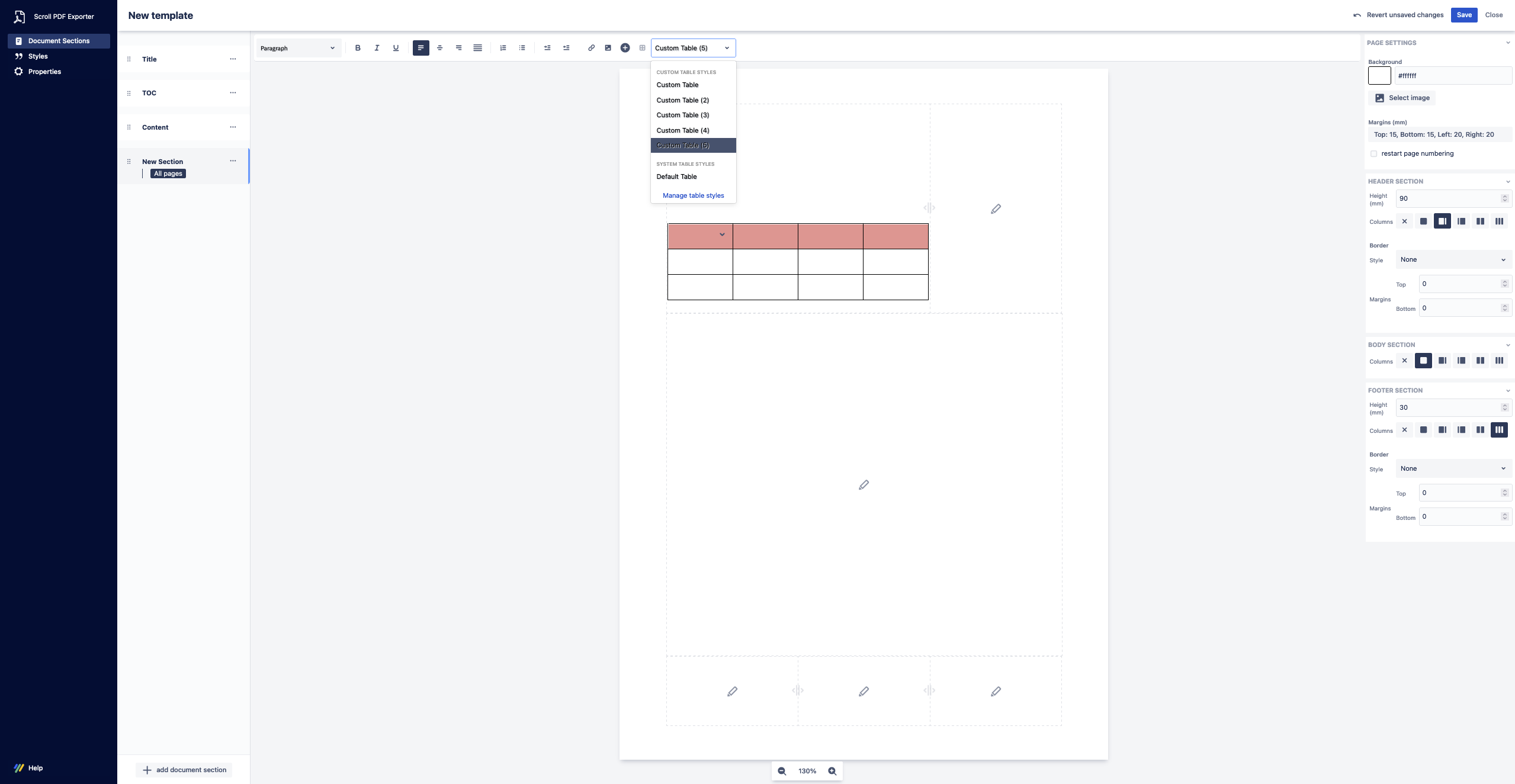
Resolved issues in this release
New Features and Improvements
Bug fixes
