Scroll PDF Exporter 5.0
October 2020
We are proud to announce the release of Scroll PDF Exporter 5.0. This new major release introduces an improved and refreshed look and feel for the visual template editor, providing users with easier navigation and access to tools for designing export templates within the app. Please see the highlights below to learn more about these changes.
Update information
This new update introduces two important changes:
- Firstly, in this new major version, deprecated templates (export templates created in version Scroll PDF Exporter v3.x) are no longer supported for export. Therefore, if you are still using one of these older templates you will need to recreate your export template using the template editor in Scroll PDF Exporter v5.0. Please note, templates created in Scroll PDF Exporter v4.x remain fully compatible with Scroll PDF Exporter v5.0.
- Additionally, this update fixes a security issue of medium severity - please see our related Security Advisory for further information.
Release Highlights
New look and feel
The template editor has received a redesign for the look and feel, using many elements from Atlassian's own Atlaskit design system to compliment the export template design process in Confluence.
.png?inst-v=17c72fbf-bfe1-4d1f-ae9f-715d976b7aed)
Previous screenshot
.png?inst-v=17c72fbf-bfe1-4d1f-ae9f-715d976b7aed)
The redesign for the template editor is based on user research and the accompanying findings shape the final design, providing users with an easier to use template editor to help the export template design process. The new template editor design centralizes the live template preview and reorganises the style and formatting options to the corresponding left and right channels for easier access.
.png?inst-v=17c72fbf-bfe1-4d1f-ae9f-715d976b7aed)
Simple, but effective
The introduction of keyboard shortcuts means that users who are familiar with using { or / characters to add macros to Confluence pages can now use the same approach for adding template placeholders to the editable content fields within the Document Sections.
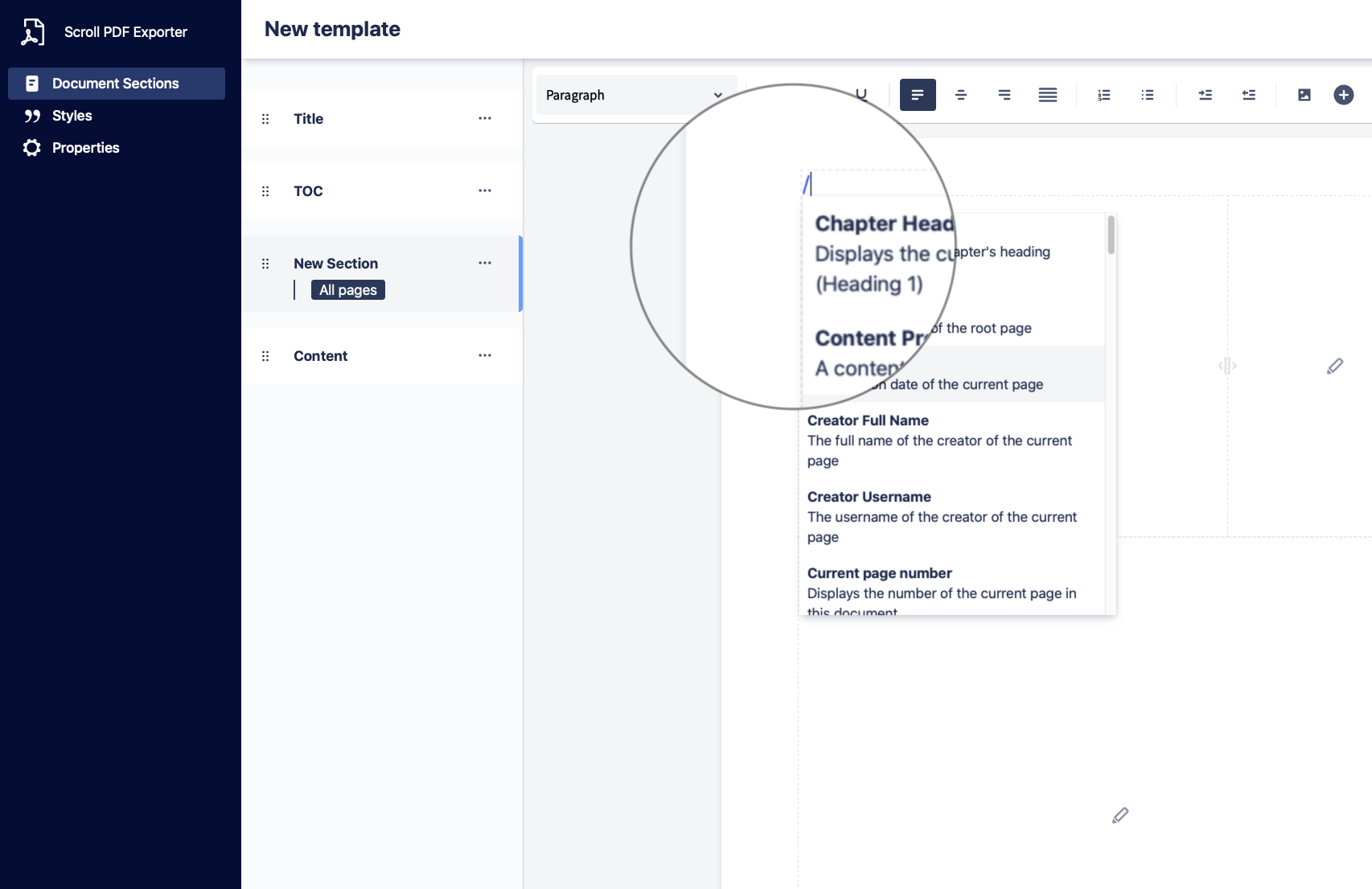
Additionally, if you have configured multiple export templates within a space (or globally) you can now quickly type the name of this template within the export dialogue...
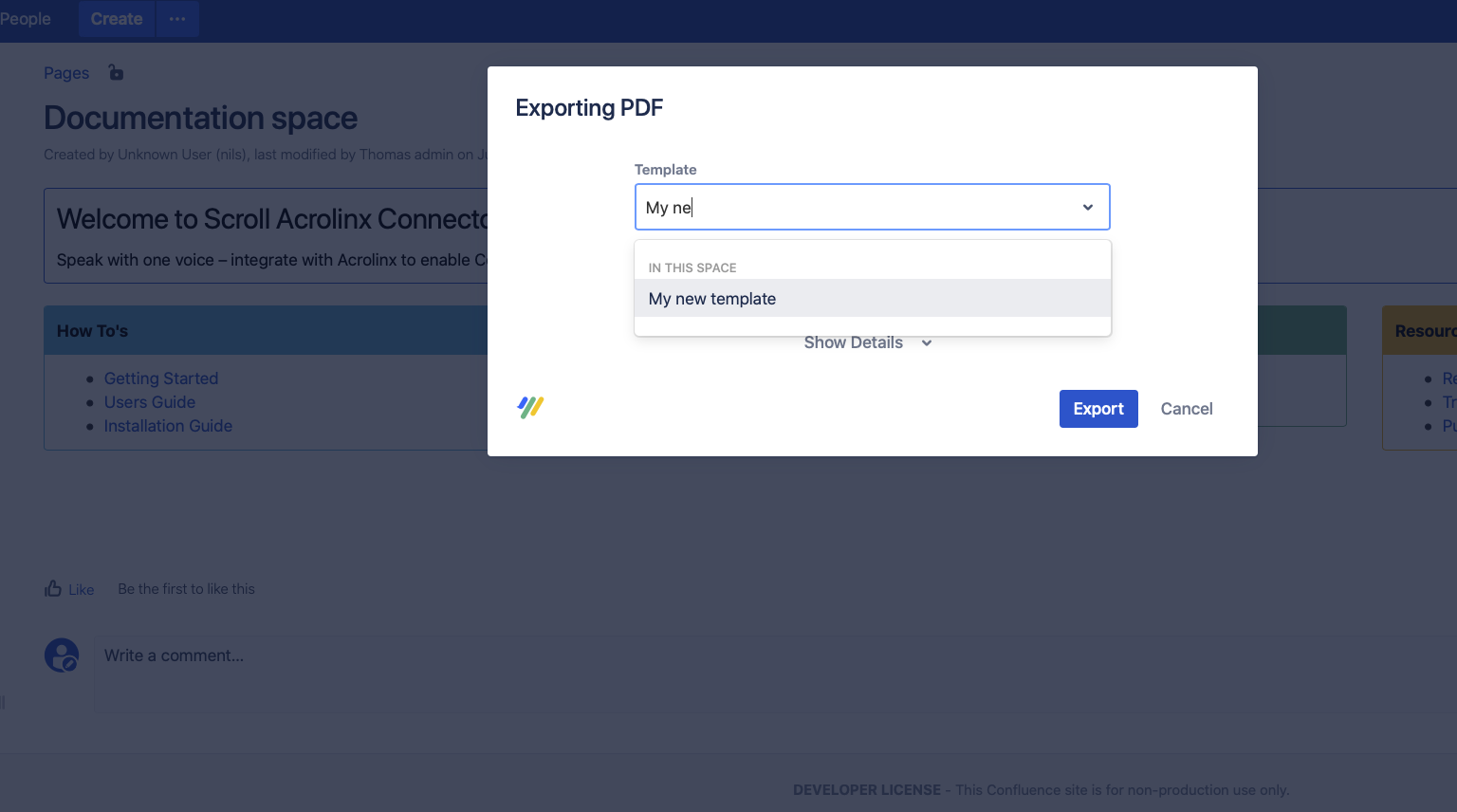
...speeding up the export process for the creation of your beautifully styled PDF exports.
.png?inst-v=17c72fbf-bfe1-4d1f-ae9f-715d976b7aed)
Navigation made easier
Finding your required preferences for your export template is made easier in Scroll PDF Exporter thanks to the reorganised layout of the export properties. Now, should you need to find an export option you can just use the sidebar to navigate to the export option you are searching. Alternatively, you can scroll down through the list and the navigation will keep you updated in regards to the export options and their actions.
.png?inst-v=17c72fbf-bfe1-4d1f-ae9f-715d976b7aed)
Additionally, we have improved the help text within the template editor to provide users with better information for export properties, styles, and how to format certain elements - where possible, we have linked to our Help Center Documentation.
.png?inst-v=17c72fbf-bfe1-4d1f-ae9f-715d976b7aed)
The navigation between the Document Sections and Styles tabs has also been enhanced through the addition of direct links for the placeholders that have corresponding styles in the template editor.
.png?inst-v=17c72fbf-bfe1-4d1f-ae9f-715d976b7aed)
Resolved issues in this release
New Features and Improvements
Bug fixes
