Perform a Debug Export
If you have submitted a support case via help@k15t.com our support team may require a debug export to further investigate the problem
What is a Debug Export?
A debug export provides additional information which we can use to troubleshoot potential issues - such as formatting issues in the generated export output or page content not being preserved in the export.
The debug export contains information pertaining to the settings configured in your template, in addition to the affected content that is being exported.
Steps
This guide describes how to perform a debug export.
- Navigate to the page that you wish to perform the debug export for Scroll HTML Exporter
Click Page tools (•••) > Export with Scroll HTML Exporter
- Once the Exporting HTML export dialogue appears, hold down alt key (Windows) / option key (Mac) and click the three-color K15t icon in the bottom-left corner.
- After this you will notice that the Export button changes to Export (Debug):
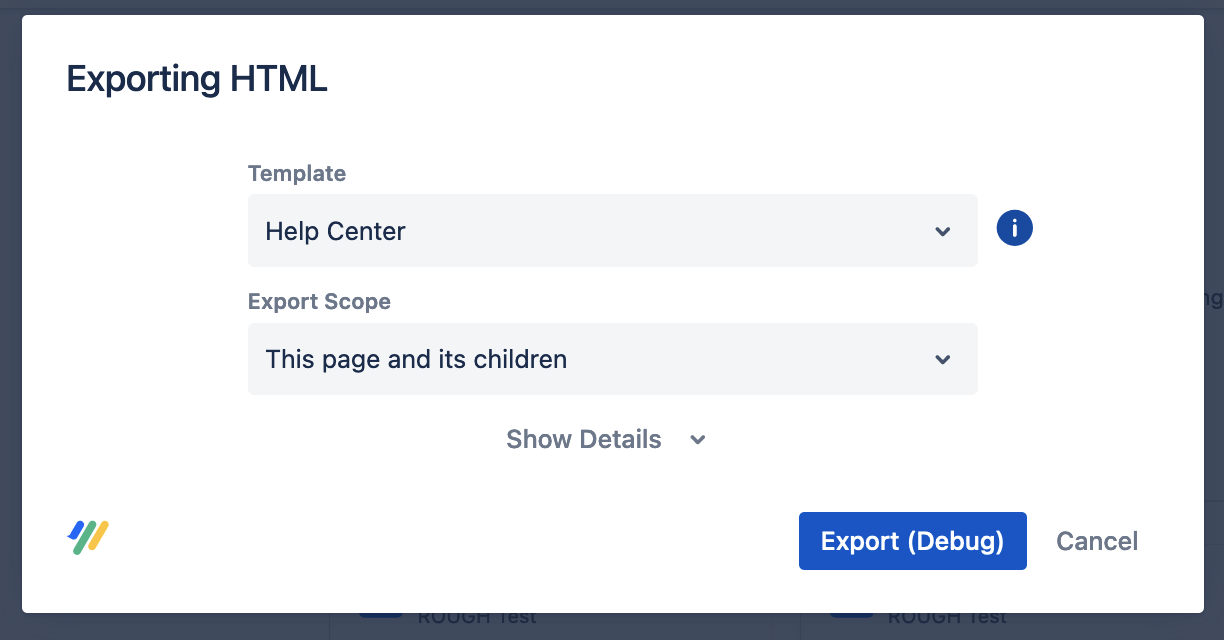
- Perform the debug export by clicking Export (Debug). The file will be downloaded as a *.zip file
