Navigate Translations
When using Translations for Scroll Documents, there are two main ways of navigating between the authoring language content and translations: the language picker and the navigation macro.
Language Picker
Similar to the version picker, the language picker introduced by Translations for Scroll Documents is located within the Document toolbox and can be used to switch to the corresponding page, but within another language instance of the document.
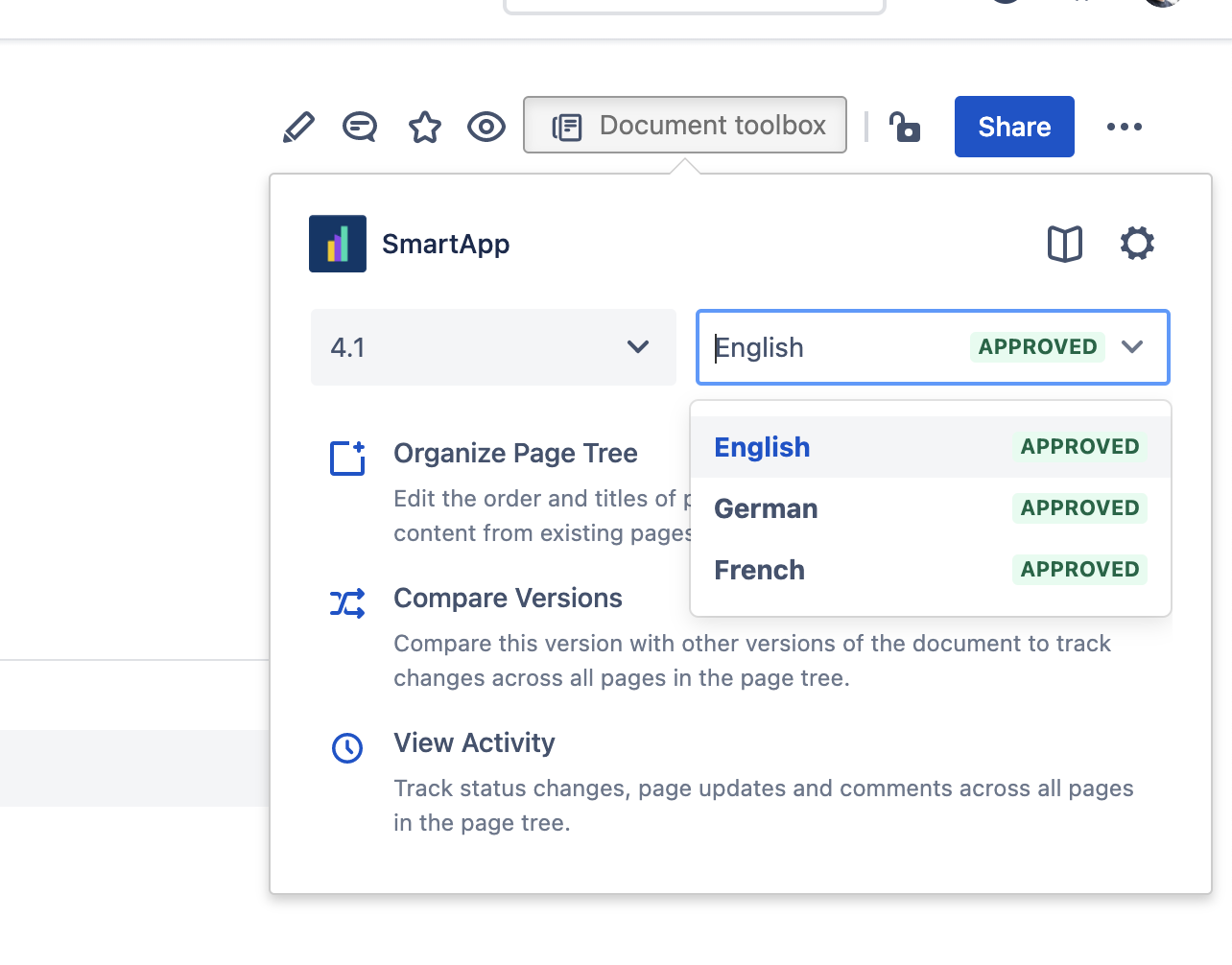
When selecting a language or version, language-version combinations that don't exist appear grayed out.
Navigation Macro
The Scroll Documents Language Navigation macro outputs a list of links that point to the corresponding page in other languages. As the macro resides directly within page content these links can also be used by readers that don't have access to the Confluence UI, most importantly readers of the knowledge base in Jira Service Management.

