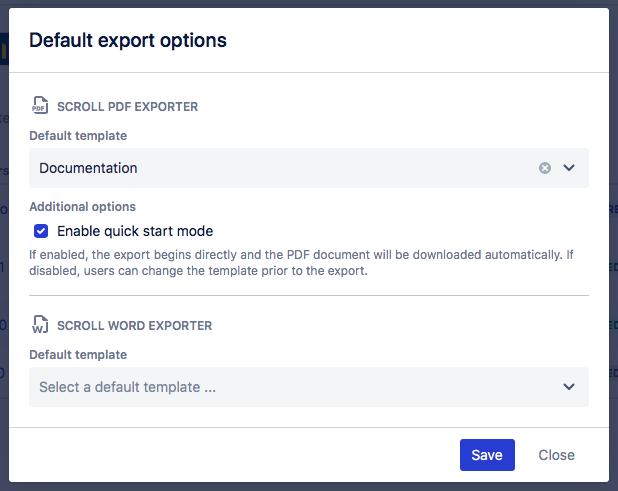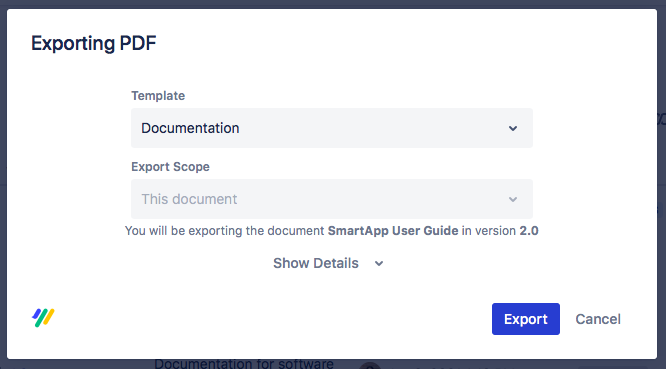Export a Version to PDF or Word
Export versions as PDF or Word files with complete control over styling using the Scroll Documents integration with the Scroll PDF Exporter and Scroll Word Exporter apps.
To export a version as a fully styled PDF, you must have the Scroll PDF Exporter app and to export as a fully styled Word file, you must have the Scroll Word Exporter app.
Alternatively, export the pages of your document using Confluence's export functionality.
You can export a PDF or Word file from:
The Document Reader
The Document Manager
Export from the Document Reader
From the Document Library, click on a document card. The reader dialog displays.
Click the export button and select Export to PDF or Export to Word. The export document dialog displays.
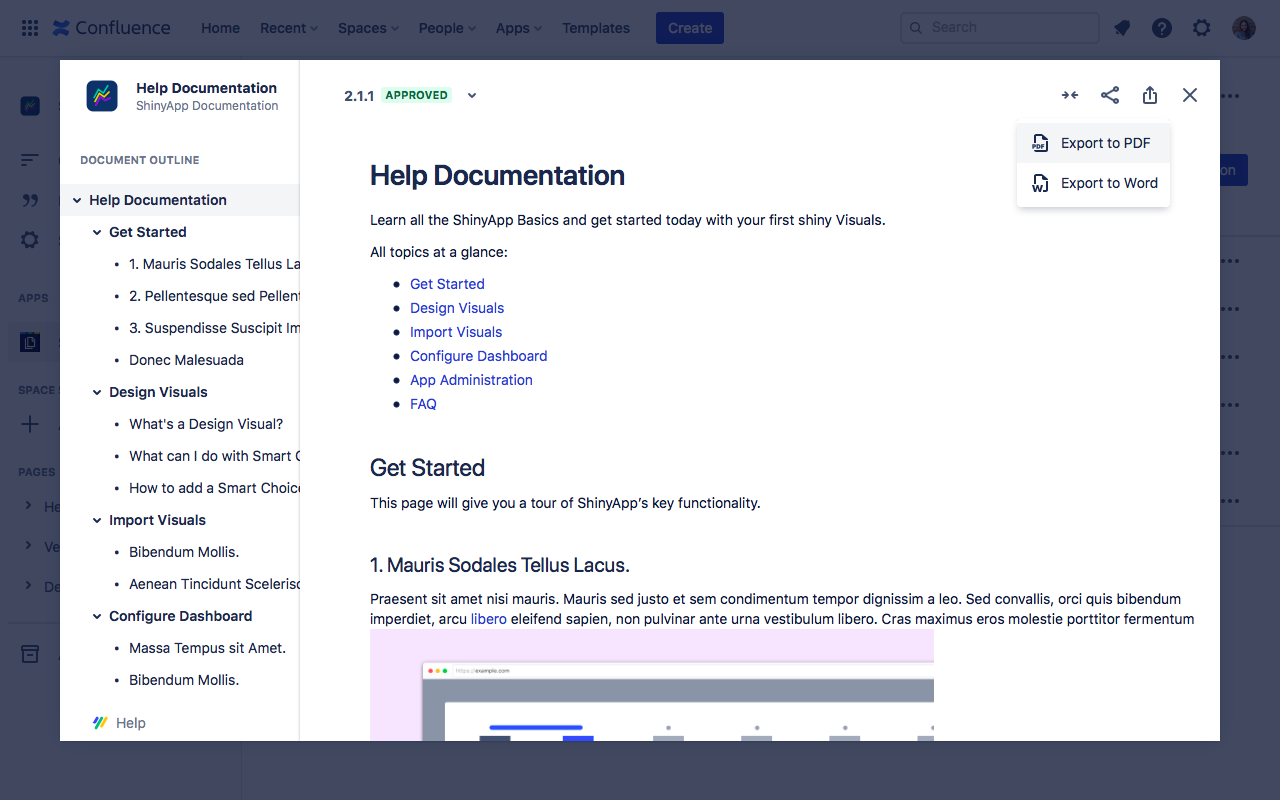
Export and Set Default Export Options from the Document Manager
From the Document Library, click on a document card. Now you are in the Document Manager
From any version in the version list, click the Export button and select Export to PDF or Word:
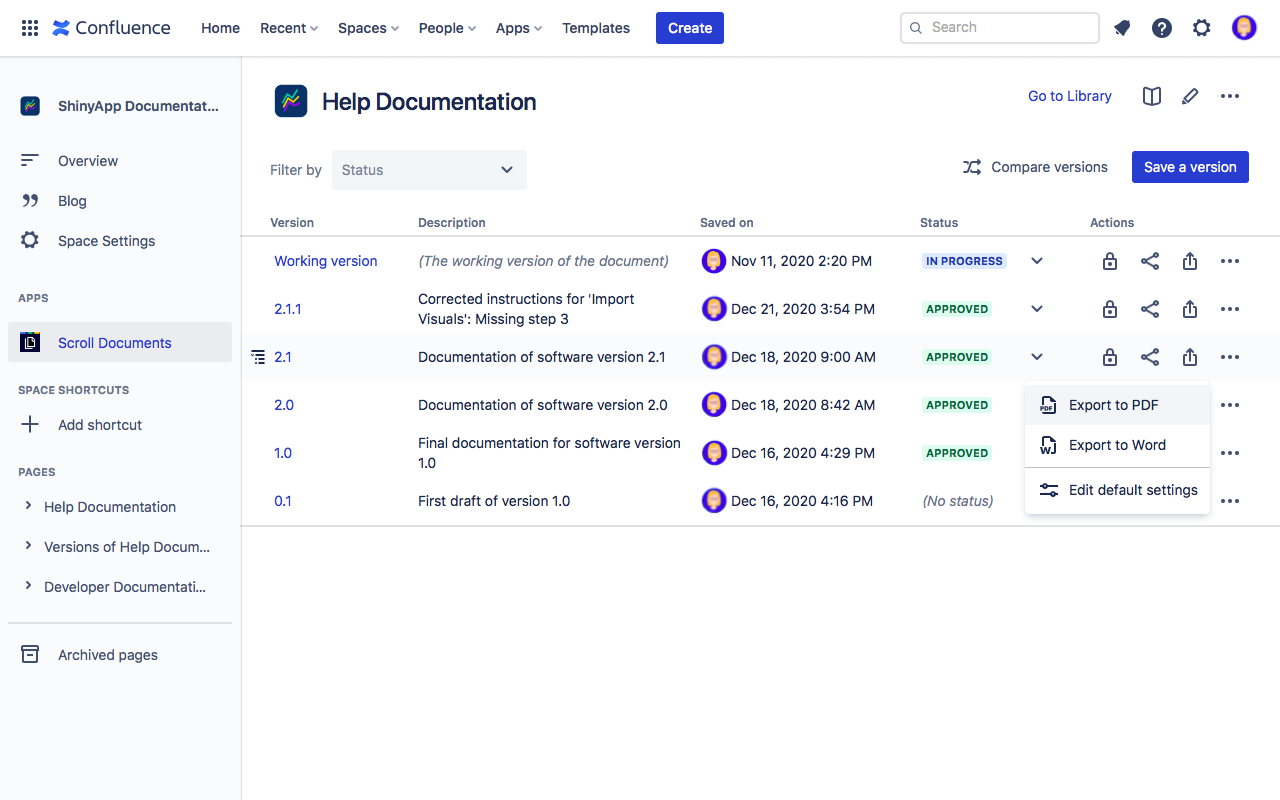
From the version list you can also set default export options for a particular version. If you select a default template here, it will always show up as pre-selected whenever the Export dialog for that version is opened up from anywhere in the app.
Click the export button, then select Edit Default settings options. The default export options dialog displays.
Pick your template for PDF or Word exports.
Optionally, select the option Enable quick start mode to always skip the Export dialog when selecting Export to PDF or Word for that particular version and to start the download right away.