Mark Content as Non-Translatable
When working on documentation that's to be translated into other languages, you sometimes want to keep certain terms or paragraphs just as they are, even within the translations. The Scroll Non-translatable macro in Scroll Documents is your go-to tool for this.
The Scroll Non-Translatable Macros
The Scroll Non-translatable macro comes in two variants, both of them allow you to keep different content consistent between translations, with each macro serving a slightly different purpose:
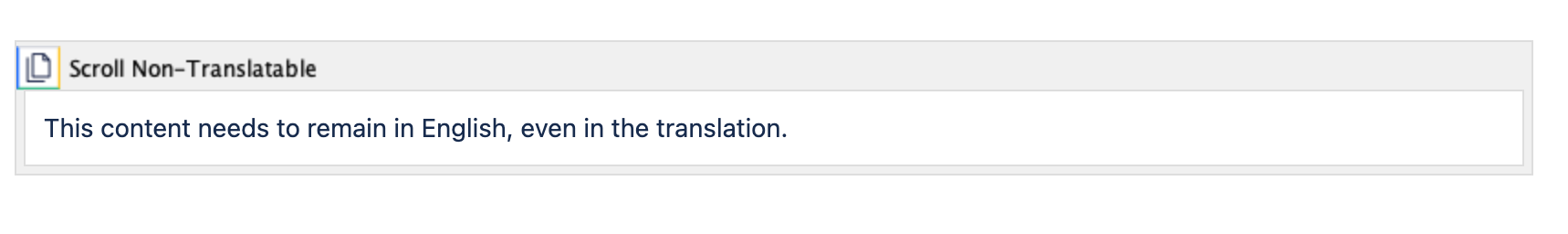
Scroll Non-Translatable block macro
The Scroll Non-Translatable block macro is a bodied macro designed to hold any rich text or media that shouldn't be translated. Use this macro if you have longer parts of your content that needs to remain as it is, like addresses, company slogans or anything isn’t just plain text.
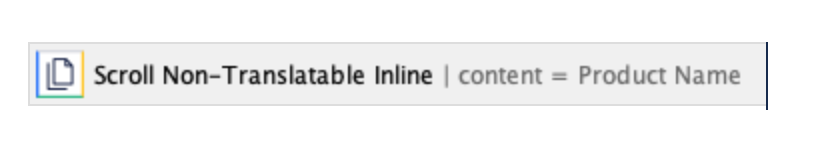
Scroll Non-Translatable Inline macro
The Scroll Non-Translatable Inline can be used within sentences to make specific terms or phrases non-translatable and technically only accepts a plain text parameter. Use this macro for single words in sentences or lists.
Keep in mind that only plain text can be used inline.
Macro Usage
The Scroll Non-translatable macros behave a bit differently based on your translation method:
XLIFF translation
In XLIFF translation, the Scroll Non-Translatable macros mark an inline term or a paragraph as non-translatable. The handling of the two macros are slightly different:
Block macros are marked with the
translate=noattribute and don't show up in the translators view at all, as they should be kept as-is.Inline macro content is included for context, but marked as
protectedin the XLIFF, signaling that it doesn’t need translation. Even if someone accidentally translates it, the translation will be discarded upon import, keeping your original content intact.
Confluence translation
For Confluence translation, non-translatable content is wrapped in the Scroll Non-Translatable macros, signaling to the in-house translator that it should remain untouched. However, it's worth noting that this content can still be edited. If a translation slips through by mistake, it won't be automatically undone – you'll need to revert the changes manually.
