Scroll Documents 2.0.41-AC
We are pleased to introduce Scroll Documents 2.0.41-AC which is an improvement release.
This release includes a new out-of-the-box Production Documentation template.
Highlights
Introducing a Product Documentation template
Besides creating a new document from an existing or from a completely new page tree, you can now also start from our new out-of-the-box template Product Documentation.
The template is shipped with the app and helps you get started writing documentation for your own product.
The template consists of a pre-made structure that is optimised for software products. It outlines the most important sections and contains some helpful tips on how and what content to add to your product documentation.
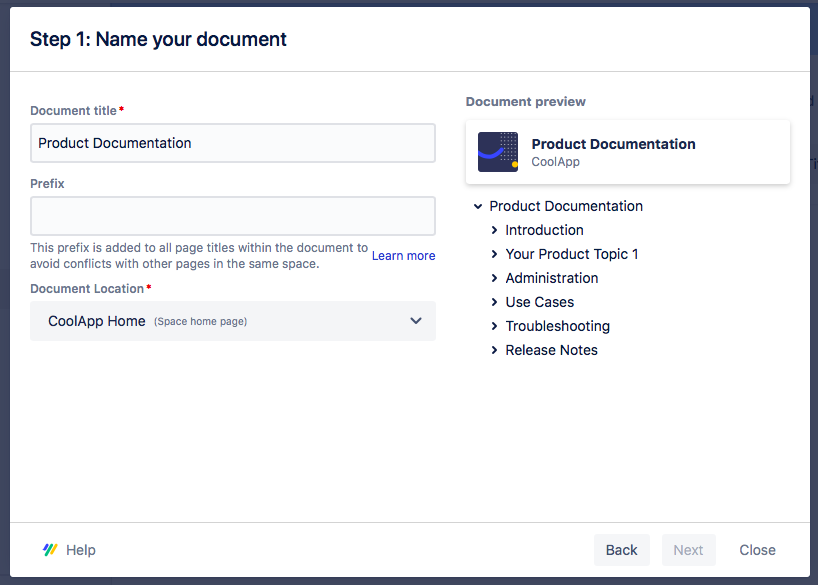
Learn how to get started creating a document and explore what's inside the template!
