Scroll Documents 2.0.32-AC
We are pleased to introduce Scroll Documents 2.0.32-AC which is a feature and improvements release.
This Cloud update introduces a major milestone for Scroll Documents: An integration with Scroll Viewport for Confluence Cloud.
This integration enables you to publish your documents and document versions to a public help center built with Scroll Viewport. When used together, these apps offer a powerful new solution for managing and publishing versioned documentation on Confluence Cloud. Read more about this exciting new solution below and how your team can start publishing your documents today.
In addition, we have improved the navigation between versions using the version picker in the Document Toolbox. From now on, if the Scroll Page IDs are configured correctly, you will be navigated to the corresponding page in the target version.
Highlights
Publish Your Documents to a Public Help Center with Scroll Viewport
Scroll Viewport for Confluence Cloud enables you to publish your Confluence documentation as a custom help center like the one shown below:
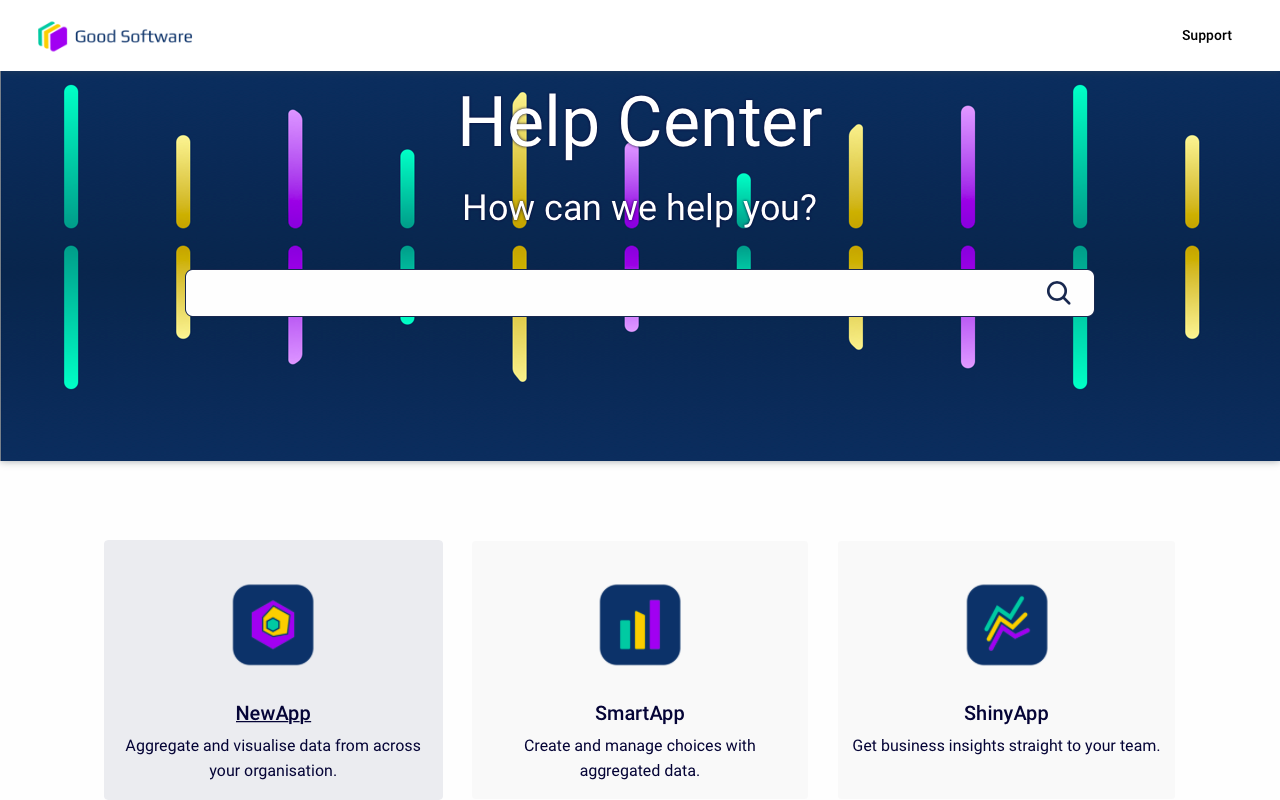
With Scroll Viewport, you can set up a help center in a matter of minutes thanks to the pre-built Help Center theme which can also be tailored to fit your brand – no coding necessary! Customize colors, layout, navigation and more, and control which Confluence content is published to the site. You can even set your own custom domain so that the URL is recognizable to your users.
This new integration with Scroll Documents now enables you to publish your documents to the help center and configure the versions you wish to make publicly available. Your readers will be able to easily navigate between versions with the help of the version picker as shown below:
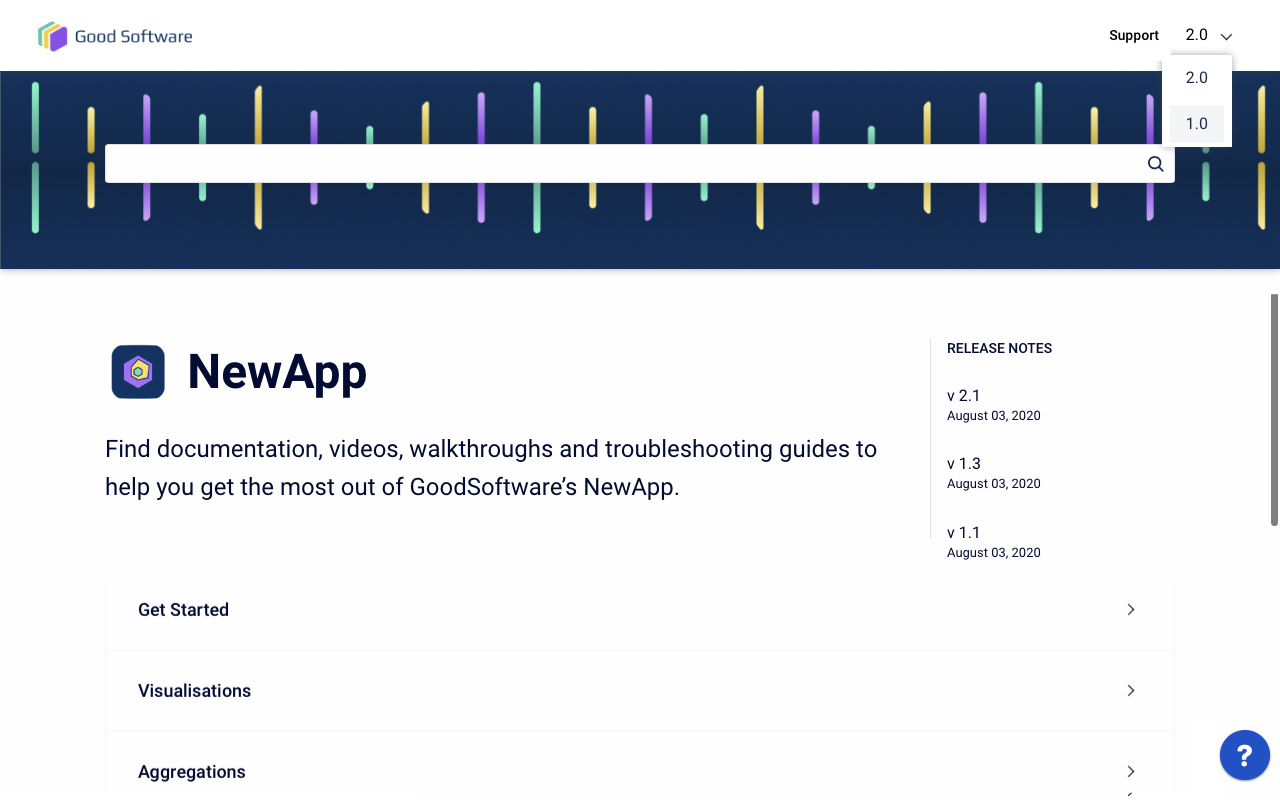
Want to try it out? Learn how to publish your documents to a Scroll Viewport Help Center here → |
Join the Webinar
Want to see this solution in action? Join us on December 3rd, 2020 as our teams showcase this new integration and share how you can deliver your Confluence Cloud documentation as a beautiful custom help center. Register for free →
