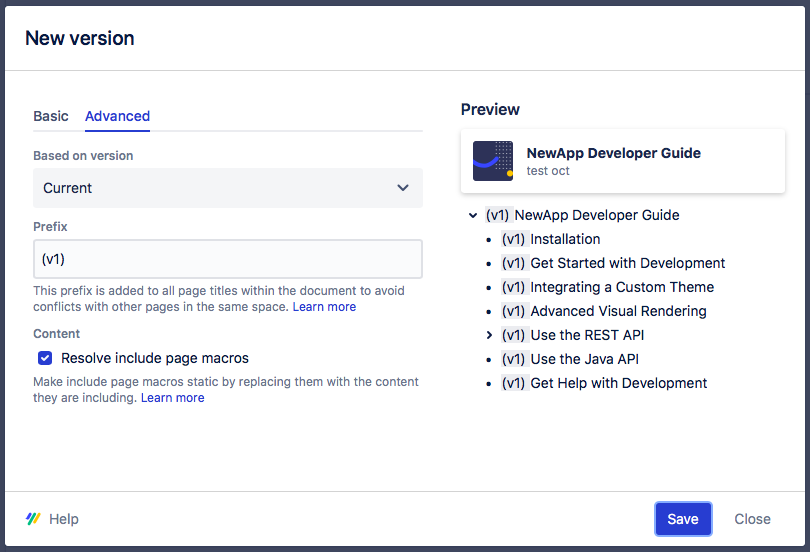Scroll Documents 2.0.27-AC
We are pleased to introduce ScrollDocuments 2.0.27-AC which is a feature and improvement release.
This update introduces improvements to the Document create, delete and save a version options and includes changes to the Document Toolbox.
We have also embedded help articles from our documentation in the app, so that you can now get help without leaving the app.
With this release we are dropping support for Confluence versions older than 6.12.
Highlights
In-App Help now available
Scroll Documents now uses Scroll Viewport for Confluence Cloud in-app help feature to bring help articles to you right in the app. Simply click the help links that appear next to our K15t logo on various screens of the app (at the bottom). A small pop up will appear with further help and helpful information about our features and app options.
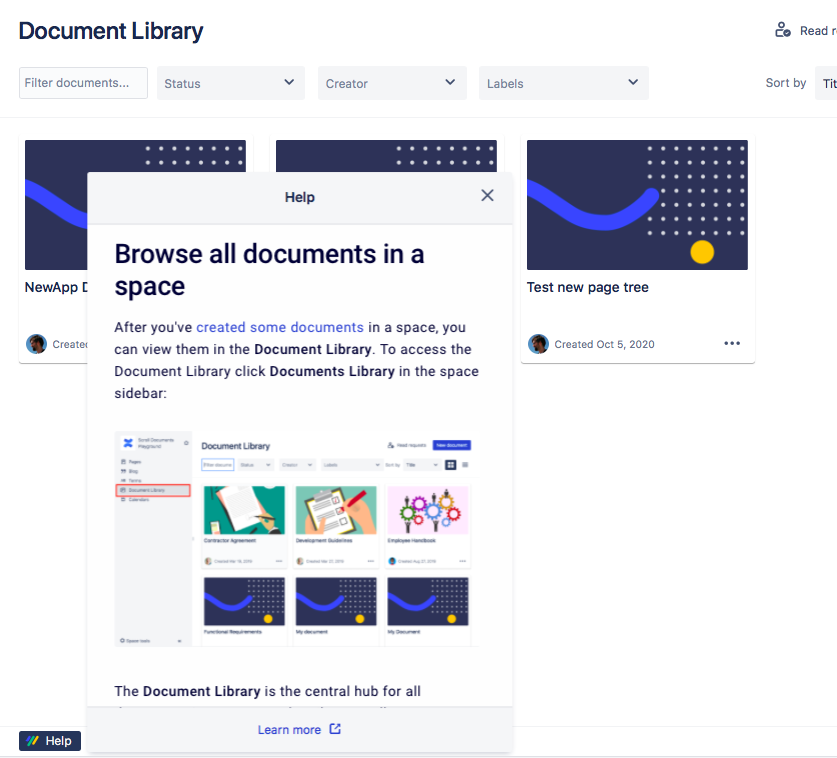
Improvements to the Document creation flow
To improve understanding, especially for first time users, we have changed the descriptions and names of the different document create options.
From the 'New Document' button in the Document Library you will now see the options with the following descriptions:
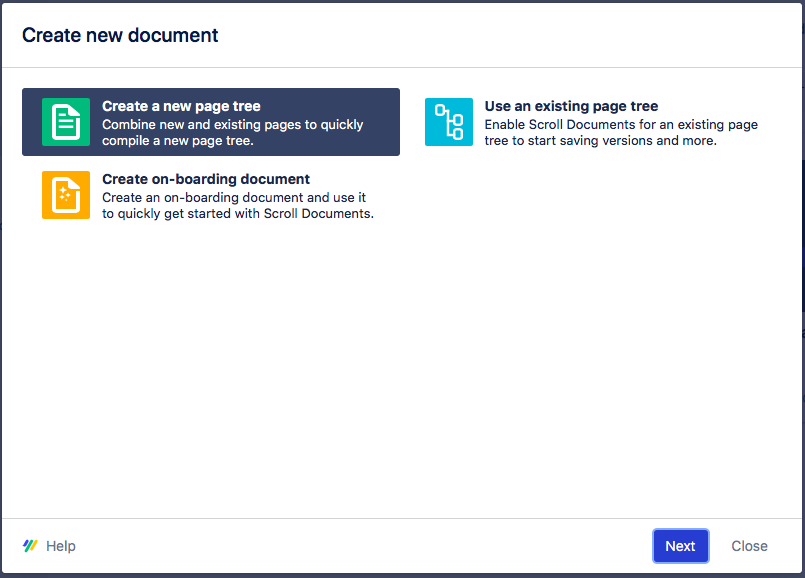
Additionally, from all Confluence pages that are not yet part of a Scroll Document you will now see the option with the following description:
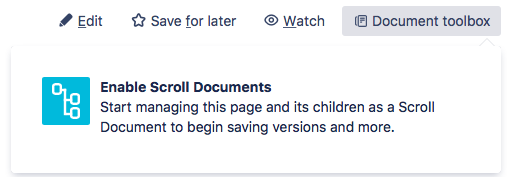
To create a more seamless editing experience, after creating a new document the app now redirects right to the documents' first Confluence page. From here, open the Confluence editor to add and change page content, or make use of the most important app actions from the Document Toolbox - now opened up by default for your convenience.
To improve transparency and visibility, we have also changed the default location of newly created Scroll Documents to the Space Home page. If you keep the default, you will see the page tree of your newly created Scroll Document right in your space sidebar - without the need to expand any additional parent pages.
Delete dialog
We are now making it easier to understand what happens when you delete a document and help you take an informed decision on whether you want to keep underlying Confluence pages or delete everything, including the metadata and different versions of a Scroll Document.
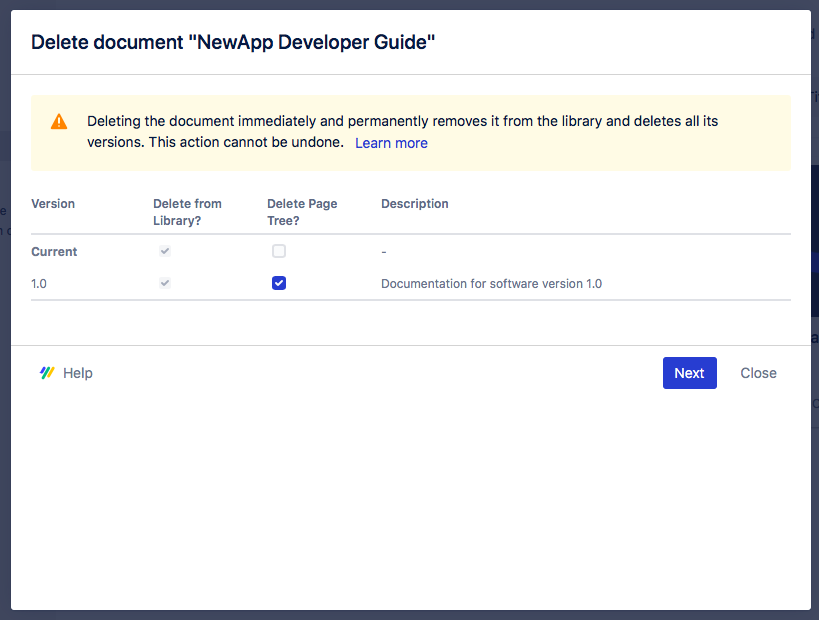
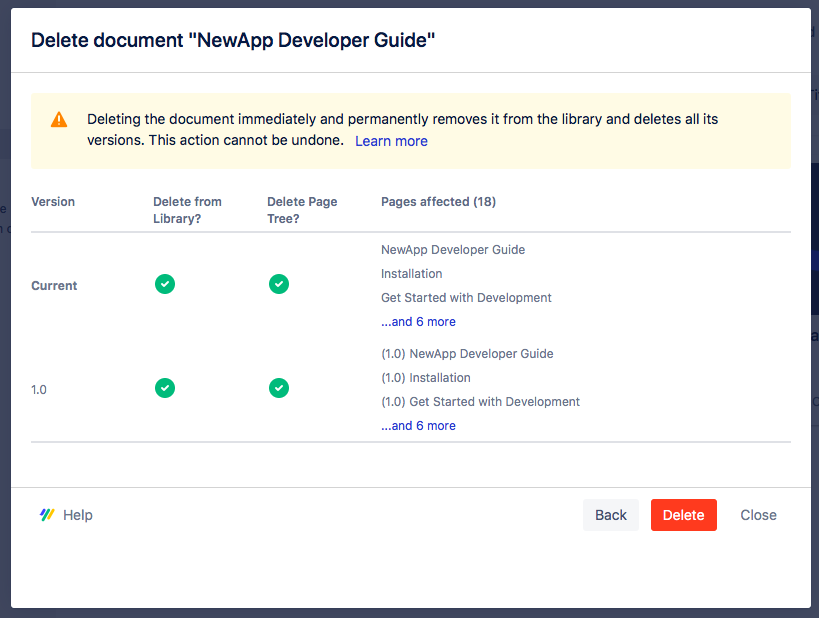
Changes to the Document Toolbox
We have condensed the options in the Document Toolbox (accessible from all Confluence pages that are part of a document) to the key actions. At the same time, we are making it easier to switch between versions and understand which version you are looking at.
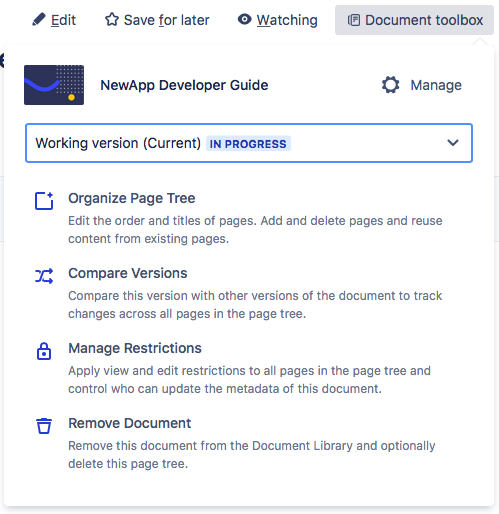
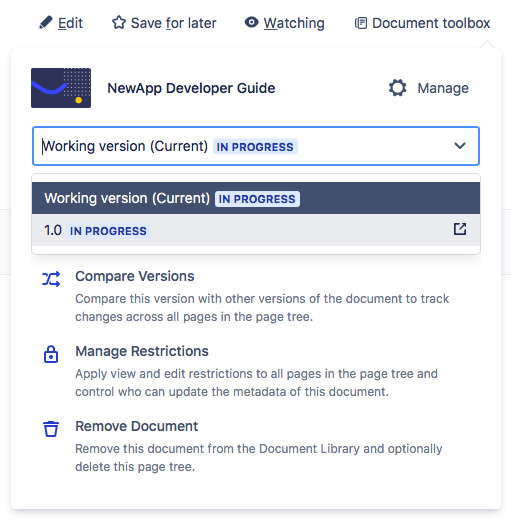
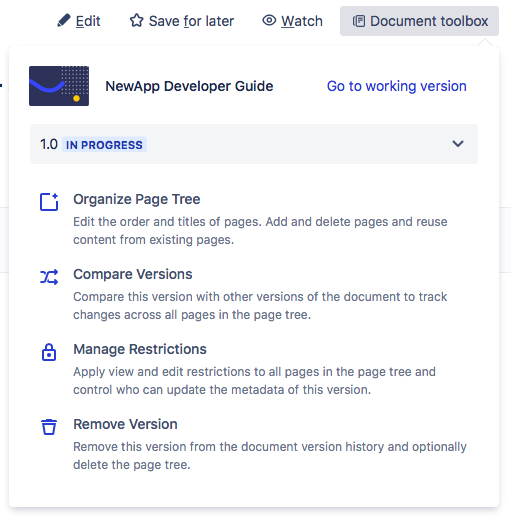
Changes to Save a version
When saving a version you can now find all additional options like editing the prefix in the 'Advanced' tab: