Version a Document That Contains an Include Page Macro
Within Confluence, versioning can be a challenge with pages that contain Include Page macros. Versioning is difficult because an Include Page macro dynamically displays the content of one page inside another.
In addition, page versions in Confluence do not include the content of the Include Page macros.
As a result, you will always see the latest revision of the included page content in all versions of your document.
With Scroll Documents, however, you can effectively version pages that contain Include Page macros. The new version of your document will contain a snapshot of the content of the included page. Any new changes you make to the included pages will only reflect in the working version of the document.
Continue reading to discover how to transform content within Include Page macros into a static part across all pages within a new version.
How to Preserve Included Pages as Static Content in a Version
To resolve the Include Page macros, ensuring their content becomes a permanent part of the version, use the following steps:
While saving a version, on the New version dialog, click on the Advanced tab.
Ensure Resolve include page macros is selected.
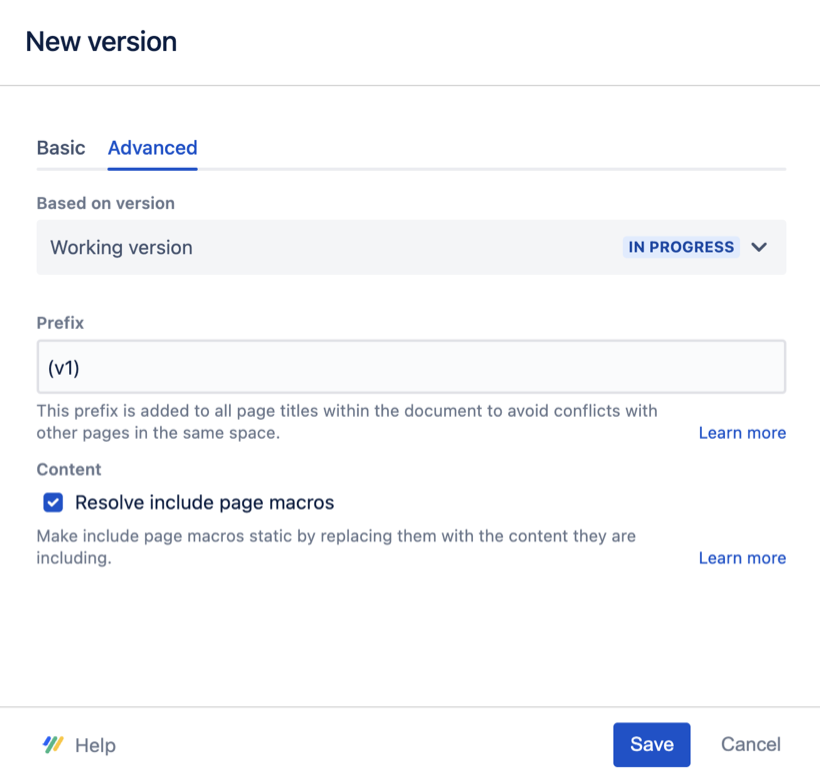
Click Save.
