Delete a Read Request
Delete a read request for all readers at any time.
You need Confluence space administrator permissions to overview and manage all read requests.
How to Delete a Read Request
From the Document Library, click Read requests in the upper right corner.
Click More actions (•••)
Select Delete request.
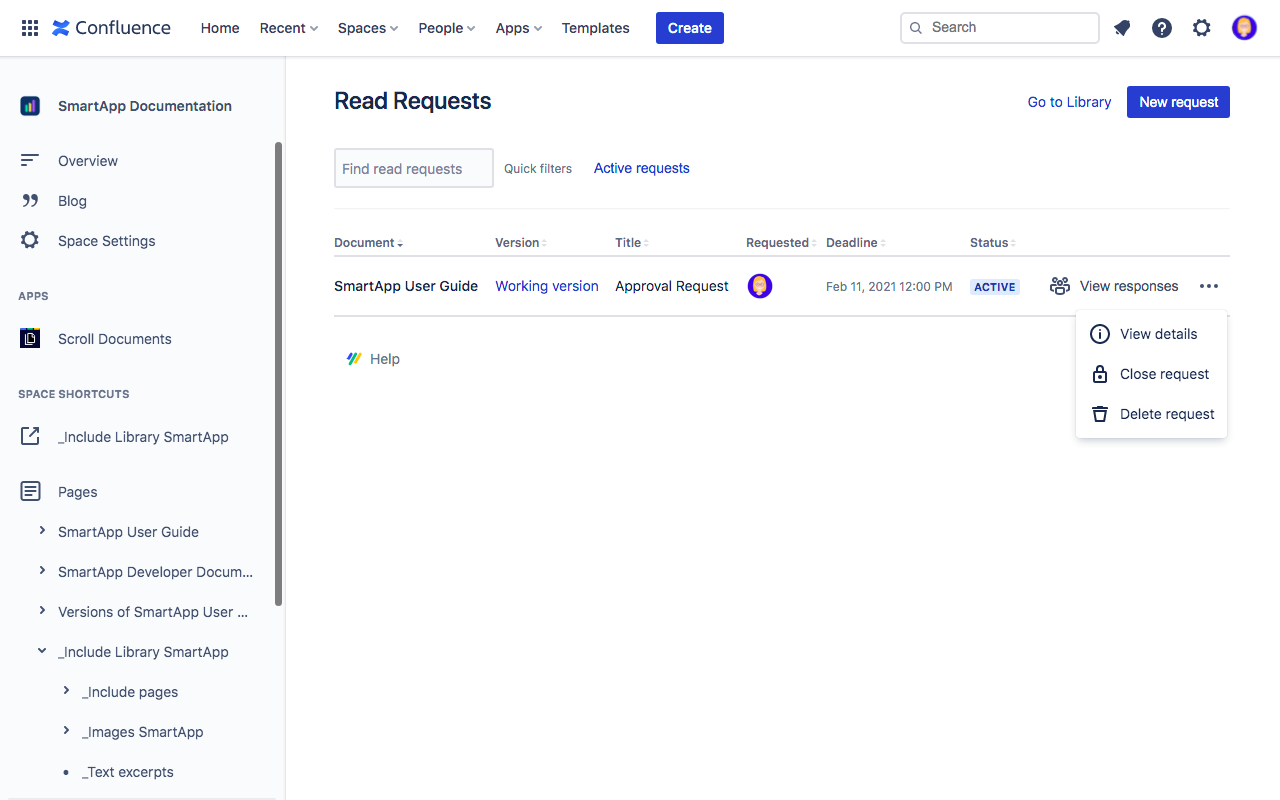
4. In the Delete Read Request dialog, click Delete.
All deleted request will be permanently removed from the list of read requests.
