Scroll Documents 2.0.6-AC
We are pleased to introduce ScrollDocuments 2.0.6-AC which is a feature and improvement release.
This update introduces the 'Copy and Replace' functionality to help you create a public documentation library with ease. We have also made some improvements to the Scroll Documents List macro to improve usability, and added a new macro that displays useful information on the default pages that are created with Scroll Documents.
We also intend to launch the data center approved version of the app by the end of this quarter and have started taking the necessary steps to meet the approval standards set by Atlassian.
Highlights
Copy and Replace
With Scroll documents, you can easily copy a document to any space of your choice, and even compare different copies of the documents with the document comparison tool. Some of our users have taken advantage of this feature to create their own public documentation library. With the copy and replace functionality we have made the process even simpler. When you use the copy functionality of Scroll Documents to copy a document to a different space, which already has an existing copy of the source document, you will now have the option to either keep both copies, or replace the old copy with the new one.
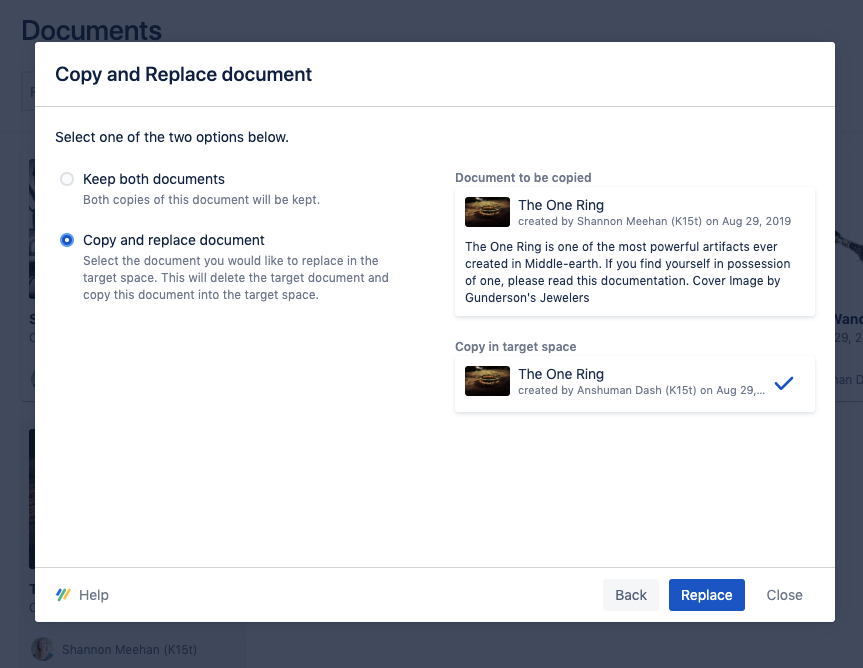
Improved Scroll Document List Macro
We had released the Scroll Document List earlier, that enabled you to embed the documents you want on your confluence pages. The macro enabled you to filter documents in your space based on several criteria and save these filters, so that you always get all the documents which match those criteria. With the latest release, we have improved the UI to help you use the macro with increased ease. We have added better visualization to highlight the selected documents. We have also provided a legend at the bottom-left to display the number of documents selected. Additionally, a check box on the bottom-right enables you to save the filter that you have used.
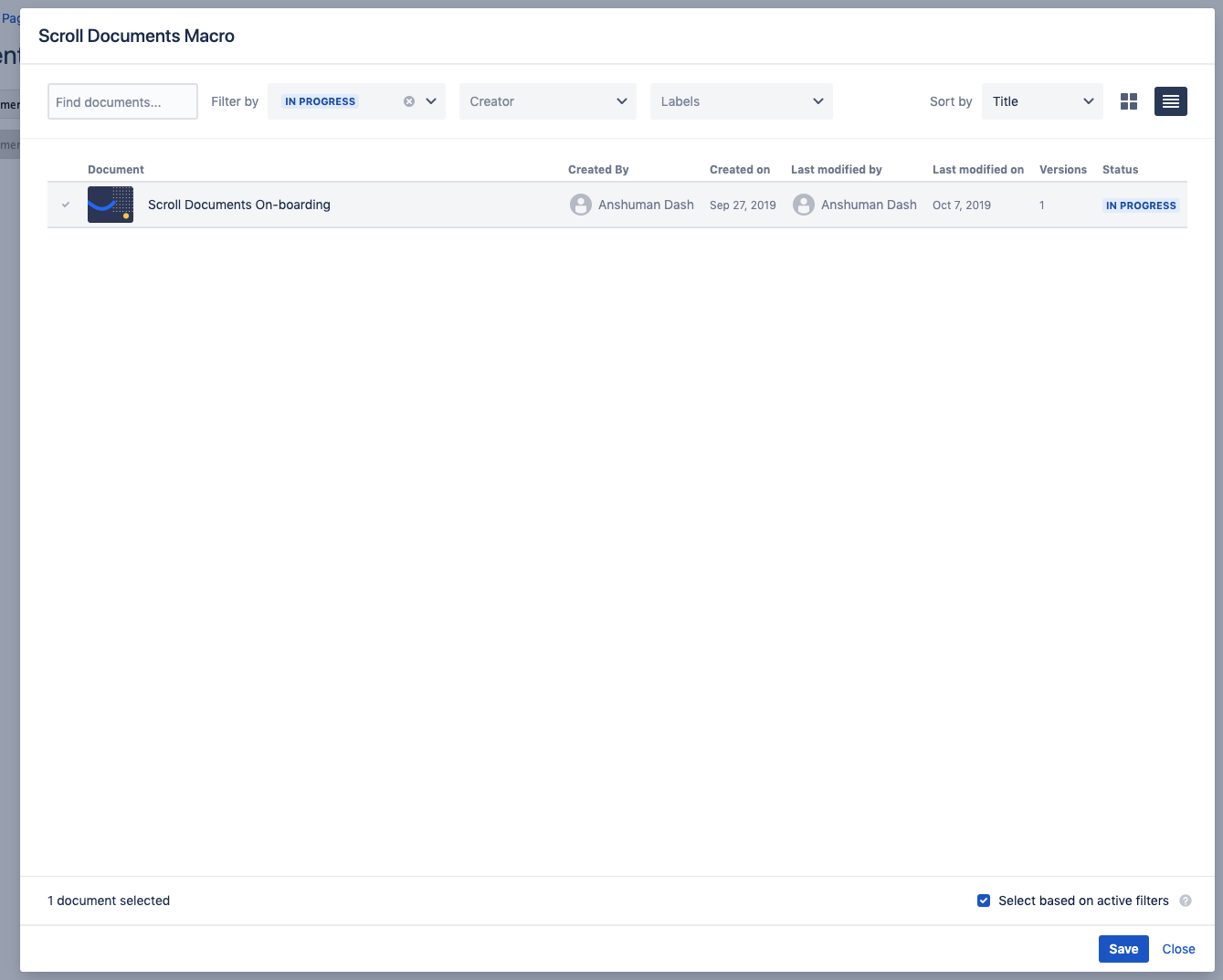
Scroll Document Location Macro
We have added a new macro (used by the app only) to display more information, and help content on the special placeholder pages that Scroll Documents creates e.g. the Documents page. This macro will provide you with a plethora of help topics, and shortcuts to the crash course video for easy on-boarding.
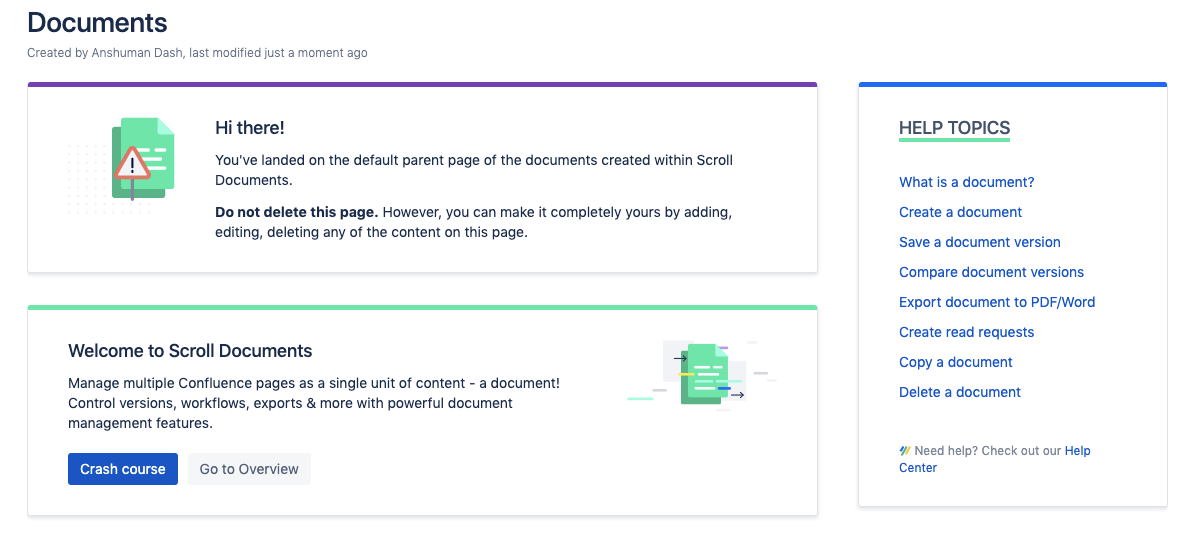
Scroll Documents DC is coming!
We intend to launch a Data Center approved version of Scroll Documents at the end of this quarter and have started taking the necessary steps to meet the approval standards set by Atlassian to release a Data Center approved app. For more details about these standards, see Atlassian's Data Center FAQs.
Following approval, if you have a Confluence Data Center license, you will be required to purchase a Scroll Documents Data Center license upon your next renewal. Prior to launch, we will provide you with the steps necessary to renew or migrate your license. If you have any questions about this process, you can contact our team at support@k15t.com
