Scroll Documents 2.0.37-AC
We are pleased to introduce Scroll Documents 2.0.37-AC which is an improvement release.
This release includes a re-design and enhancement of the activity log and its filtering options.
We have also improved the comparison tool, making the compare version option easier to discover and use.
Highlights
Improvements to the comparison tool
We have moved the compare versions option out of the more menu, to the top of the version history table in the manager.
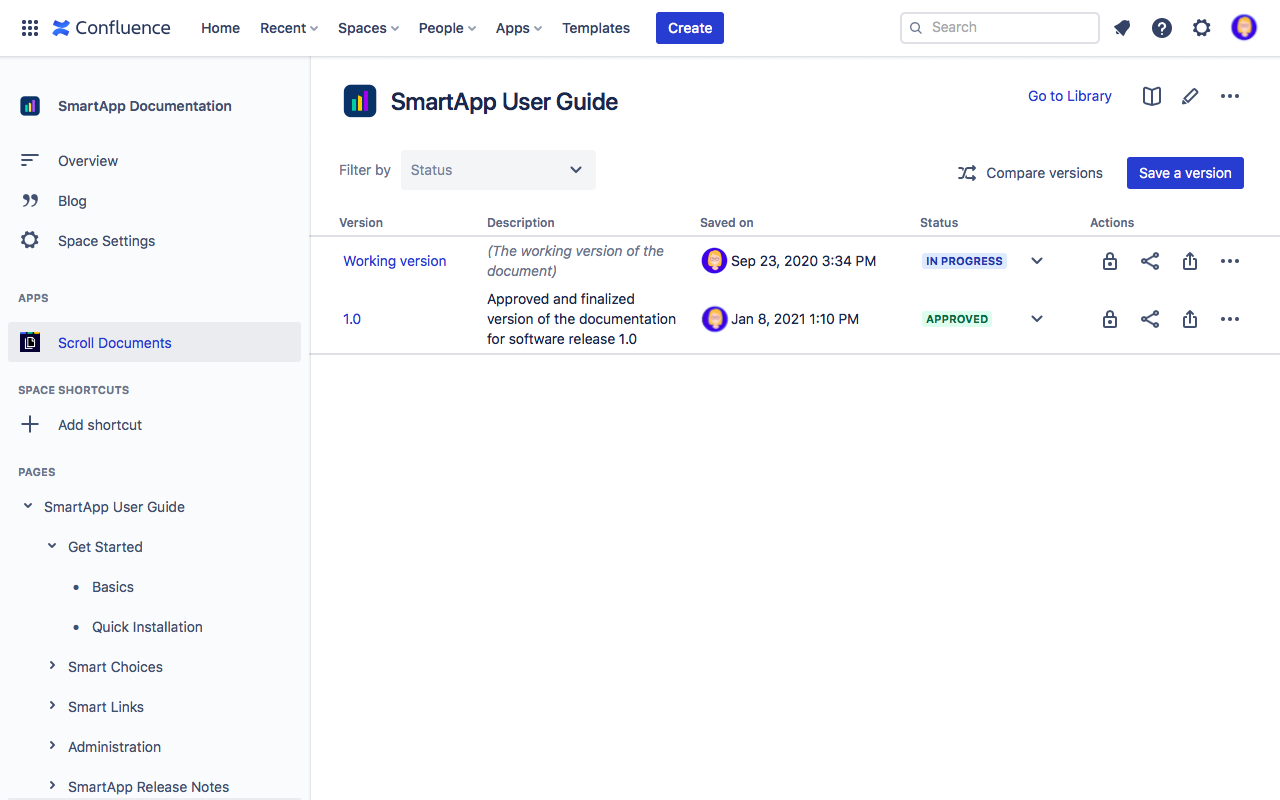
When clicking compare versions, by default the working version of the document will be displayed on the right side of the comparison view.
In the comparison view, you can now switch the versions on both sides:
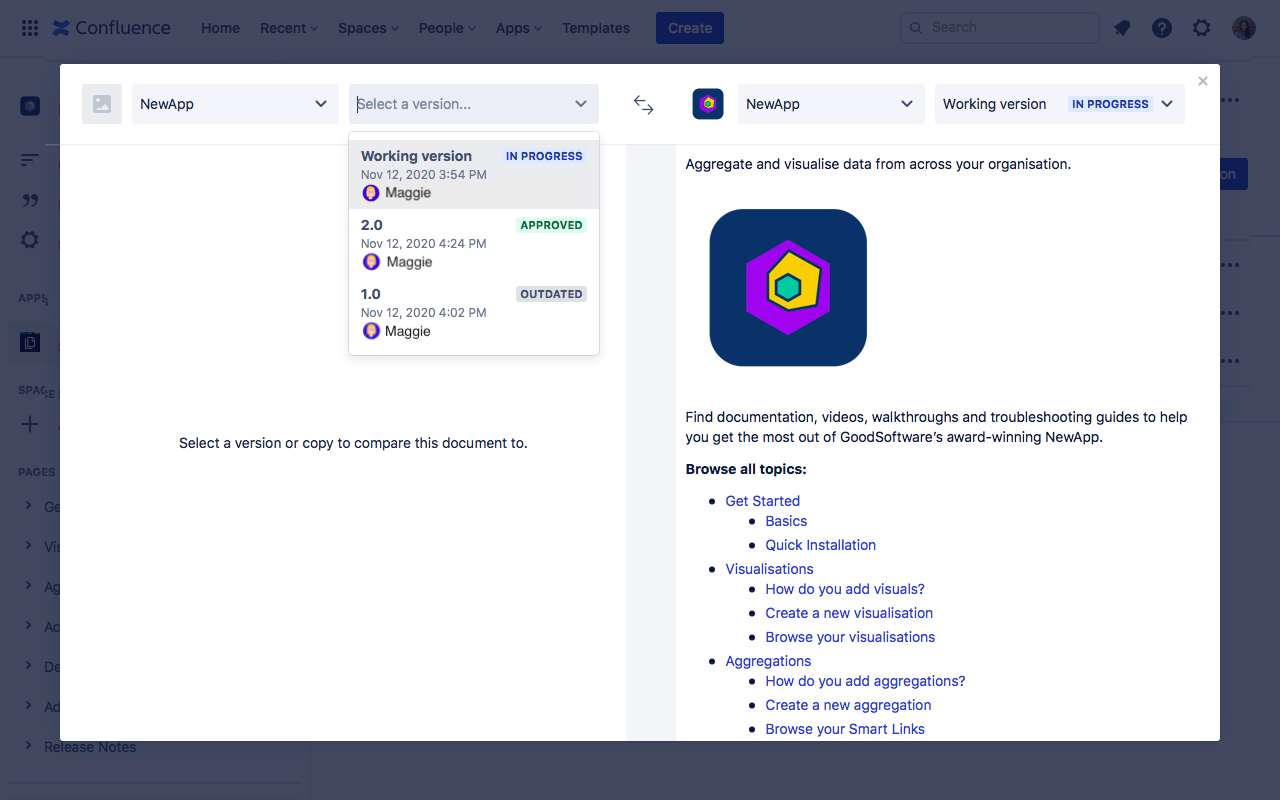
Learn more about the comparison tool.
A re-design of the activity log
The activity log offers a history of changes made to particular versions of a document. The renewed activity log allows you to:
Filter by Comments added, Status changed, and Page updated to see only specific activity types.
Using the Show all pages filter, you can now choose between showing page updates for all pages or for specific pages only.
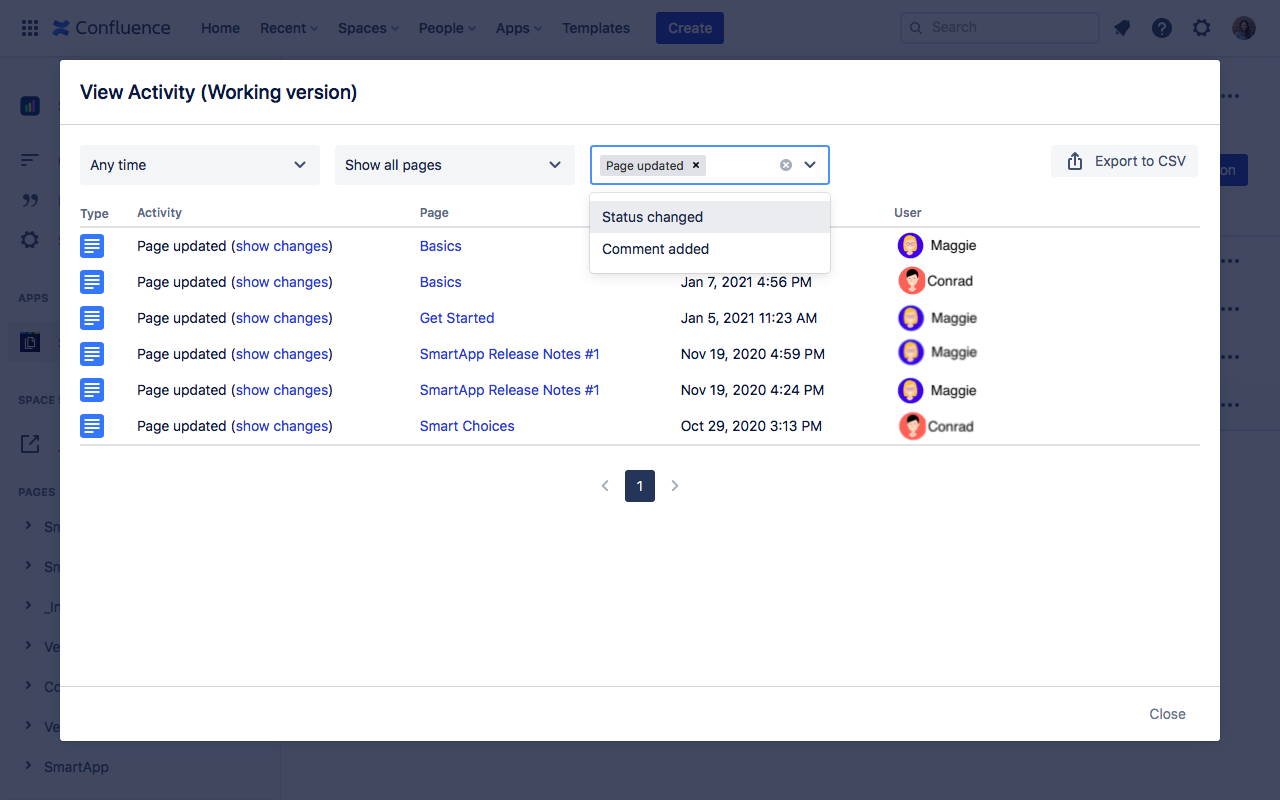
Learn more about the activity log.
Other improvements
Confluence image links are now supported in the Document Reader. Links that you add to your image in the Confluence editor will now work in the app's reader view.
Improved "waiting for indexing" state when creating a document, a copy or saving a version. You can now safely close the dialog and continue working.
