Scroll Documents 2.0.36-AC
We are pleased to introduce Scroll Documents 2.0.36-AC which is an improvements release.
In this release we have made improvements to the Document Reader and Document Preview to help make reading a document faster and the workflow smoother.
Highlights
Performance improvements to the Document Reader
The Document reader is now faster with larger documents. Additionally, if a document has more than 200 pages, we now show a progress bar. The preview dialog can be closed at any point of the loading process, so you don’t get stuck anymore.
A unified Reader and Reader Preview design
The preview dialog is now the central view for reading a document. From the rearranged action bar, you can share and export a document and switch from a wide to narrow view, all from the comfort of what used to be a simple preview of the document.
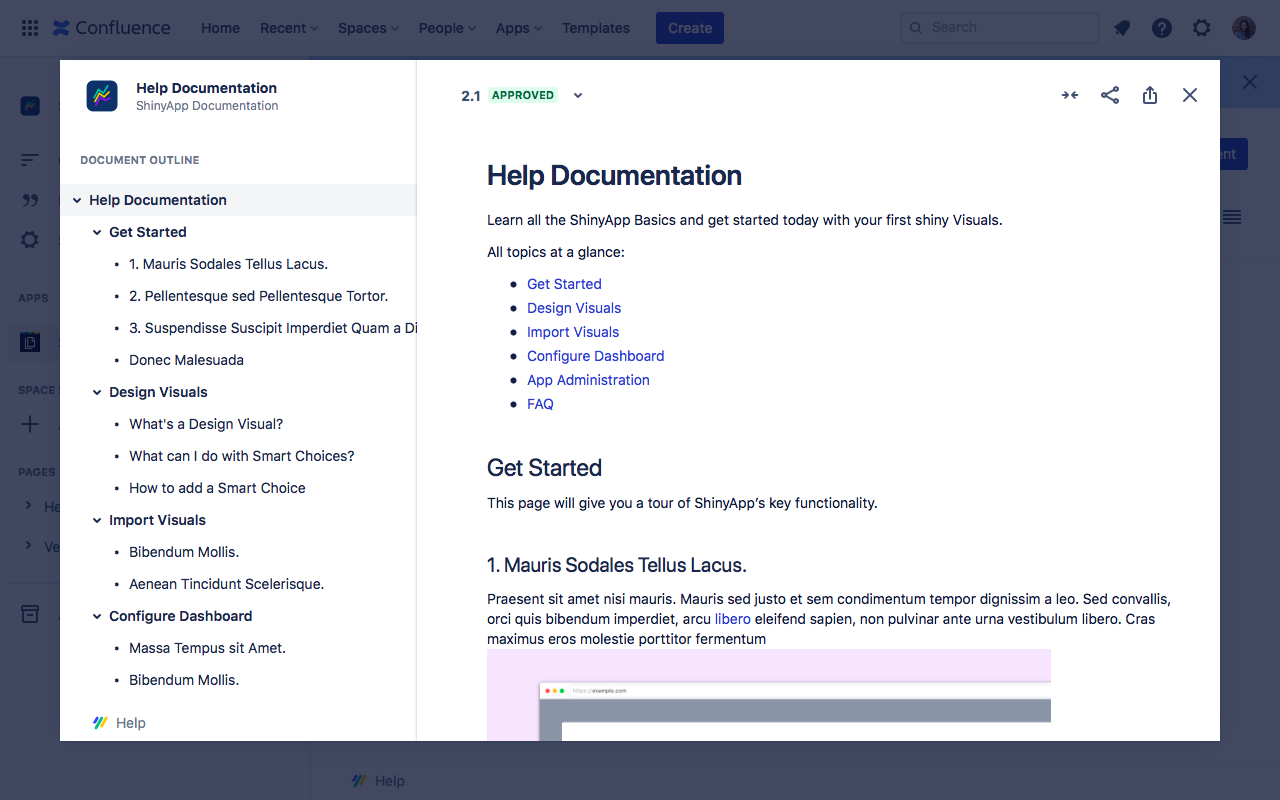
Along with unifying the Reader and Preview designs, we have also rearranged the actions next to document headings and removed the Edit button.
You can still edit your page from the reader: simply click the go to page icon to navigate to the Confluence page and click edit to open the Confluence editor.
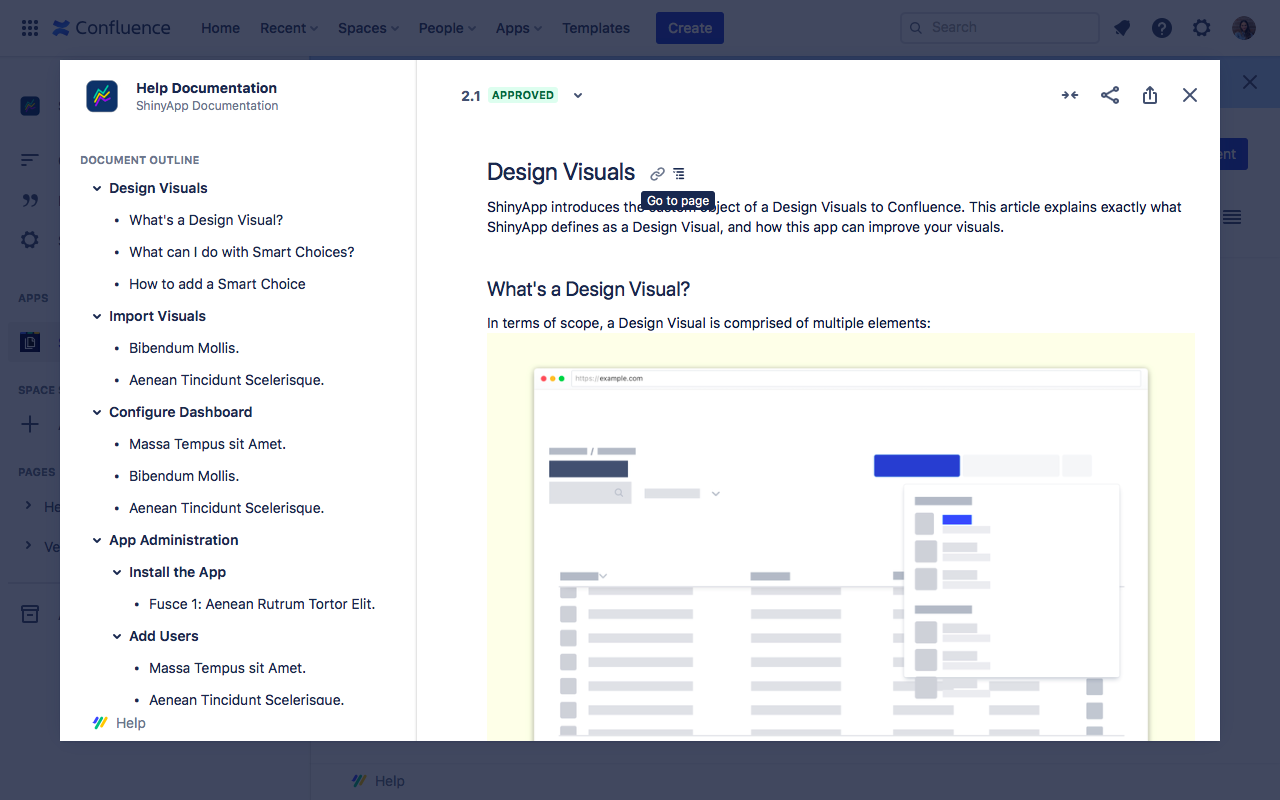
We also added the workflow status in the version switcher, which is visible at any time in the reader, even when the version switcher is closed.
