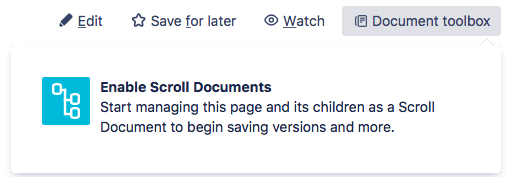Scroll Documents 2.0.28-AC
We are pleased to introduce ScrollDocuments 2.0.28-AC which is a feature and improvement release.
This update introduces changes to the Document create options that are available from Confluence pages, improvements to the version history and Document Toolbox.
Highlights
The 'Working' Version is now part of a renewed version list
Previously, the version history listed all versions that were saved from the original version (the so-called 'Current' version) or from any of its versions. Now, the version lists also includes the 'Current' version, making the version list more complete. Along with this, we're introducing some other changes:
The default 'Current' version is now called 'Working' version to better reflect the special status of this version as an 'editable' version.
Change the default name at version creation or anytime after (click 'Edit metadata' from the '...' menu).
We recommend you use this working version to make updates to your document. Whenever you complete the changes and updated, simply save a version and name it accordingly (e.g. 2.4). Next time you need to update your document, simply use the 'Working' version again to make your edits. You will not loose any information, as you have already saved a snapshot of your past updates.
Versions are now sorted by names and not creation date
The Integration settings with Scroll Exporters move from the global 'settings' screen in the manager and is now accessible from the version list ('Default export options' from the '...' menu)
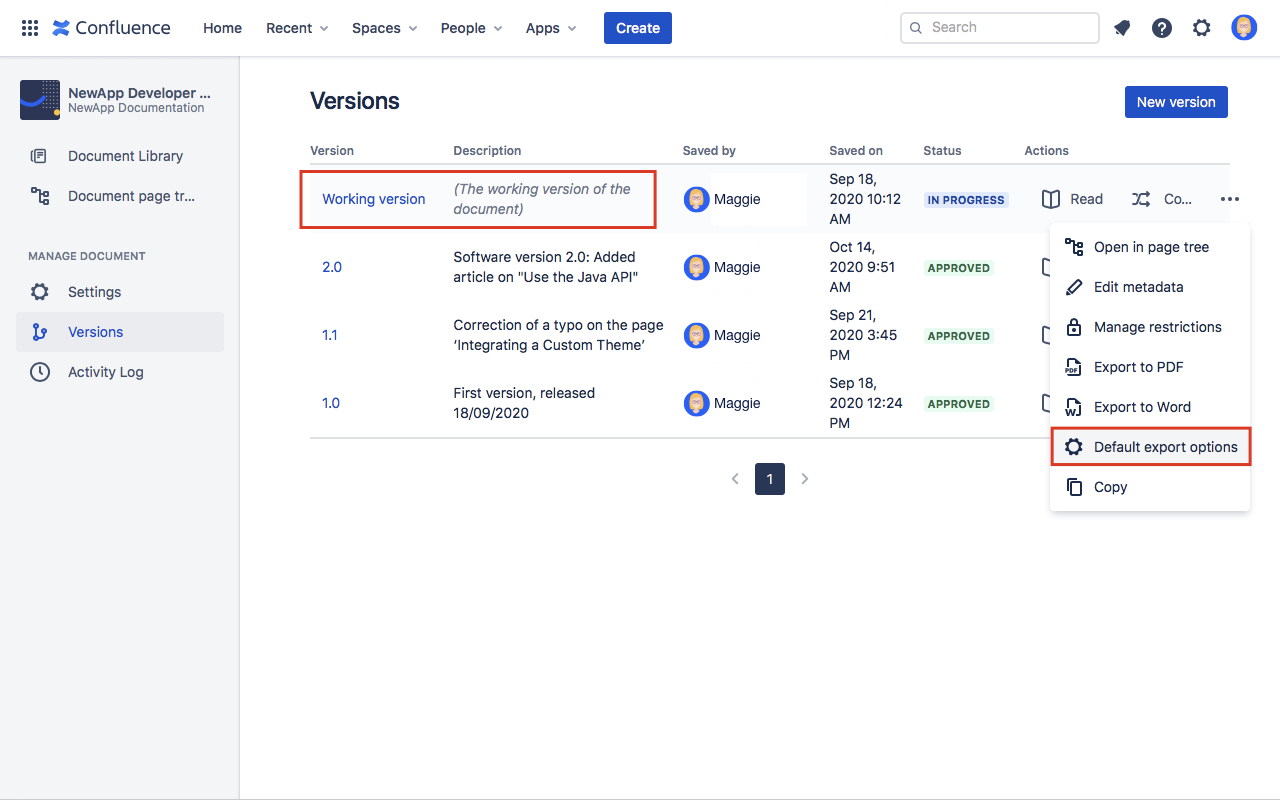
Save a version right from the Toolbox
The Save a version option is now available from the Toolbox. You can now save a version immediately after making the last edits to your 'Working' version, right from its Confluence pages.
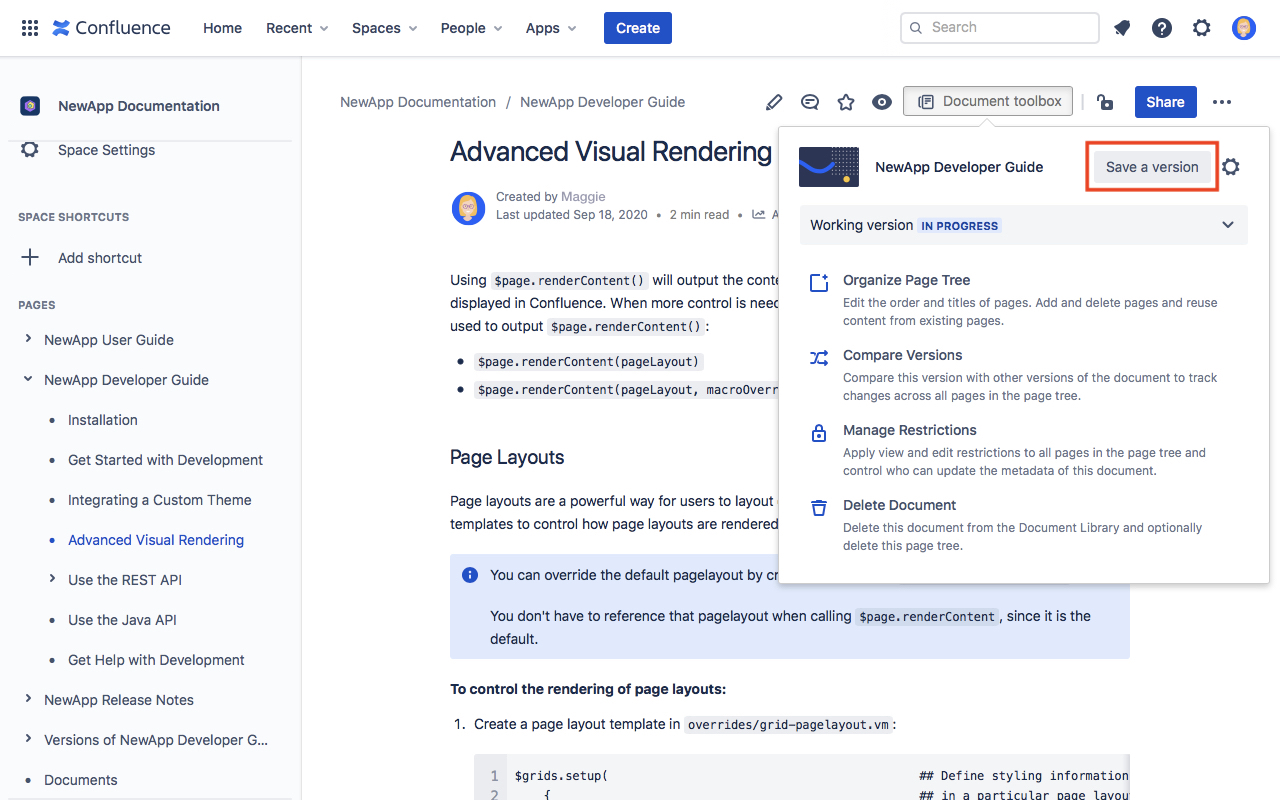
Turn any Confluence page tree into a Scroll Document – with one click!
In our last release we changed the description of the Document create option that is available from the toolbox to 'Enable Scroll Documents'. We have now improved the flow: If you click 'Enable Scroll Documents' from any Confluence page that isn't part of a Scroll Document yet, the app will now skip all forms and immediately reveal the Toolbox to you.
With one click, you can now turn any Confluence page tree into a Scroll Documents and unlock the versioning and many document management functionalities of the app.