Is it possible to Maintain Images in Different Languages?
Sometimes you might need to maintain different images between languages. When saving a new version or exporting an XLIFF for external translation, Scroll Documents will per default copy the images from the authoring language.
In this article you’ll learn how you can maintain translated images between versions and languages through manual translation.
This approach will also be compatible with external translations setups using XLIFF once the upcoming XLIFF update feature for existing translations is released.
Add the Translated Image
Below you’ll find steps for how to add a translated image when translating within Confluence:
Navigate to the translated page where you want to add the image.
Give the translated image the same file name as the image from the authoring language.
Click on the page tools icon (•••) on the upper-right corner of the page > select Attachments > click Files.
Attach the translated image, as it has the same file name, it should replace the original image.
Navigate to the page in the correct language, make sure the translated image has been added correctly.
How to Add New Translations Without Replacing Translated Images
The next time you want to translate without changing your translated images, you can follow these steps:
Click Add translation to your newly saved version.
Select Manual Translation:
Under the Basic tab select the language you want to translate.
Check the box “Reuse translated content from version vX.”
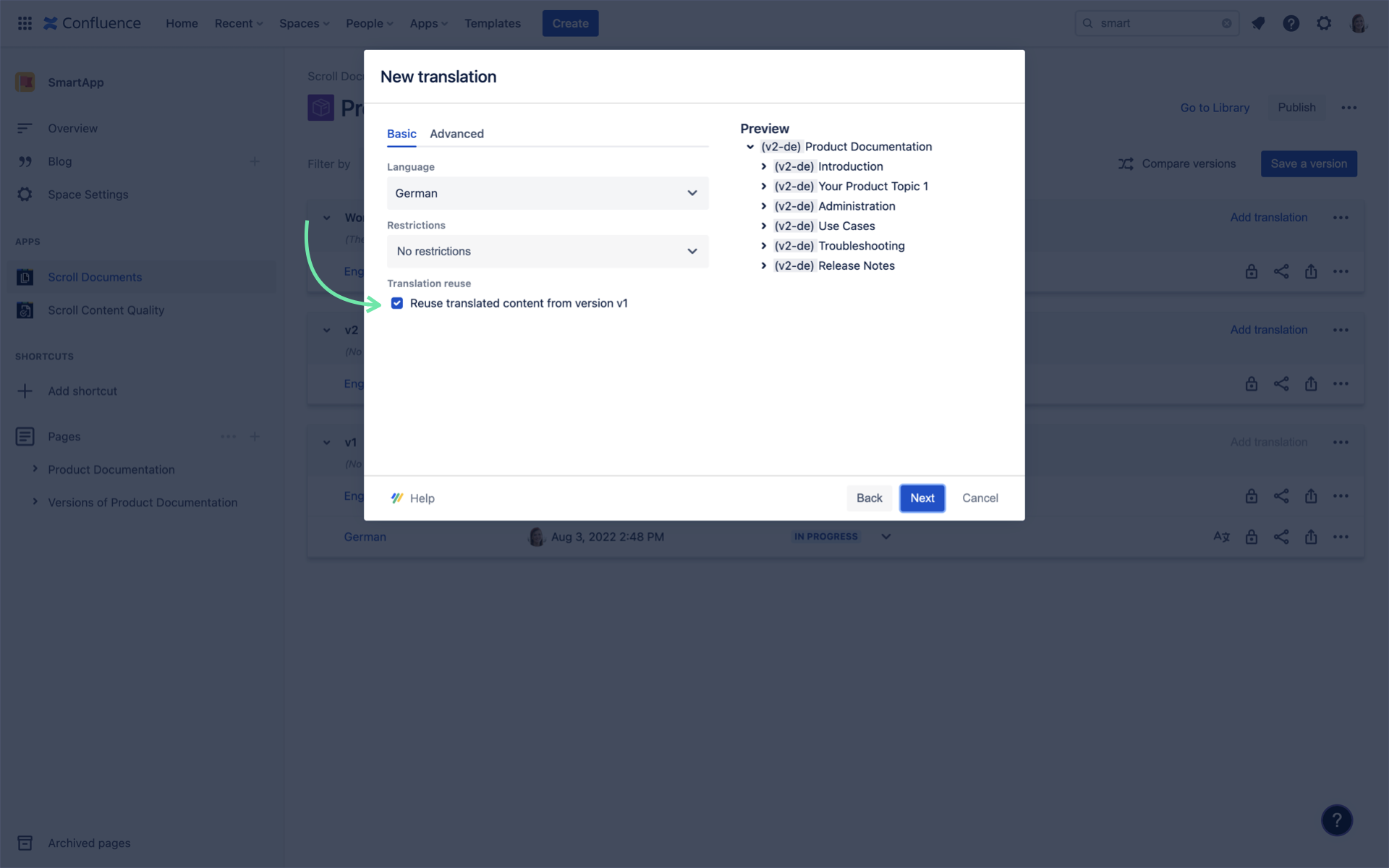
Click Next.
Click Auto-Select, this will select the pages that have not changed since version vX in the authoring language, meaning their translation from vX is still up to date.
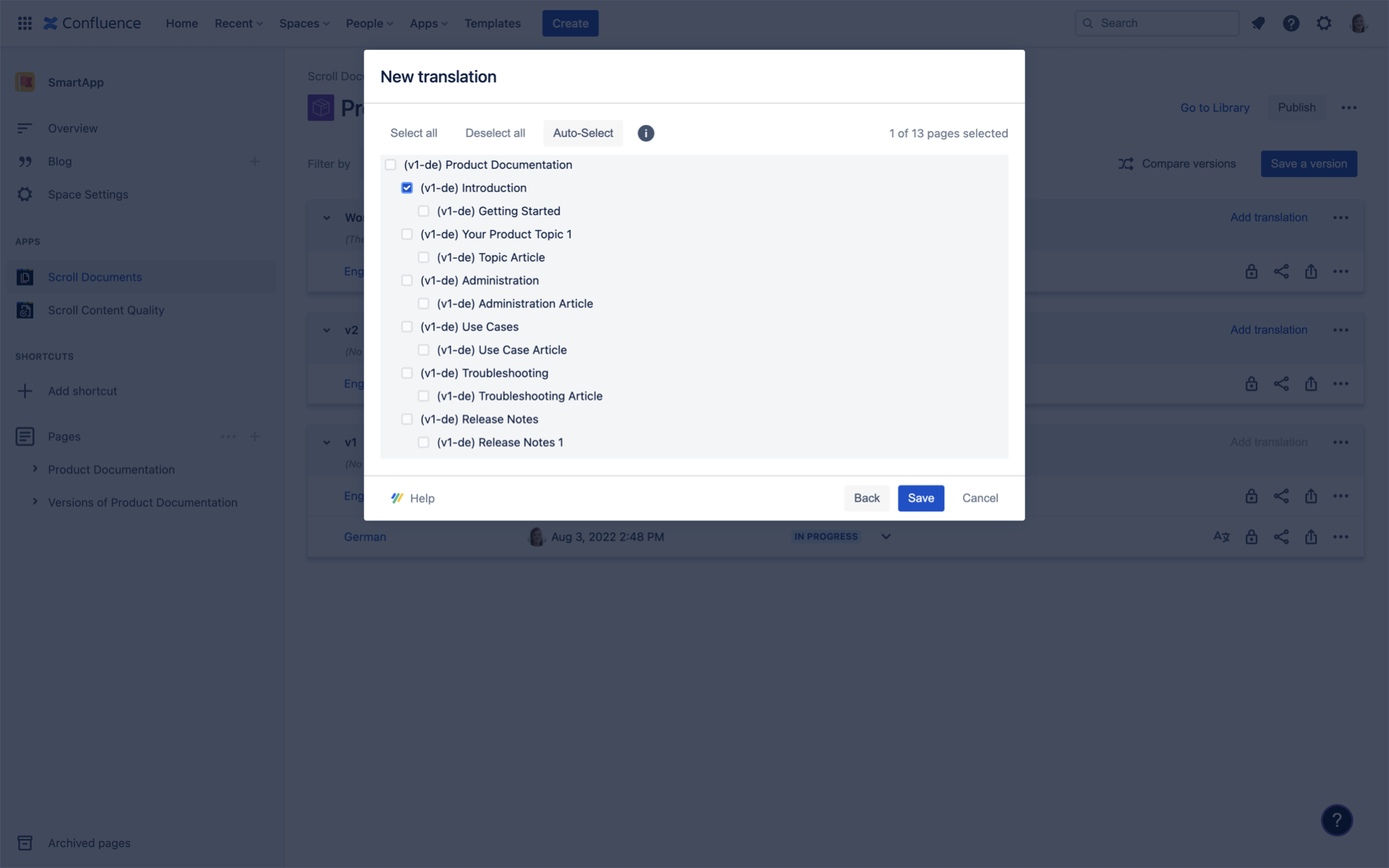
Click Save, this will create a new translation reusing the already translated image.
